General
What’s my Shared Secret?
The Shared Secret is a password that you must use when using Vendo’s APIs. It's available to you once we receive your signed contract.
If you use NATS then you’ll use it to configure the biller settings.
If you use Gateway API or eCommerce platform solution then you would receive your Gateway API Secret after the successful testing phase.
Where can I find my "Shared Secret"?
Your Shared Secret can be found under "Catalog -> Merchants -> Settings" of Vendo Backoffice
Does Vendo need to whitelist IPs if we change hosts servers?
No, as long as the callbacks remain unchanged.
What is a "Repurchase" transaction?
The repurchase is a 1-click transaction. It allows end-users to reactivate their expired subscriptions. Merchants can use this transaction type at the Vendo Customer Portal or in email campaigns.
Please refer to Vendo Integration Documentation get detailed technical information about this transaction type.
How can I cancel a subscription in Vendo Back Office?
- Go to "Sales" section, "Subscriptions". Search by email, username...
- Select the subscription that you want to cancel.
- Then click "Cancel" in the subscription view.
NOTE: In some cases there is an additional step offering a retention discount!
How do I issue a partial refund?
Please follow these steps:
- Go to Sales > Transactions and check the desired transaction ID.
- Now you can see the transaction details.
- Open the dropdown menu by clicking the arrow next to Refund button.
- Select "Partial Refund".
- A new window prompts you to select the reason, the amount to refund and the operation type.
Note: If you have already issued a partial refund on a transaction, you will be able to refund the rest of the amount, but not issue a second partial refund.
Is it possible to use an offer on multiple sites?
Yes, offers can be used on all sites for the same merchant.
Where can I retrieve my payout information?
Your payout information is available in the Payments section of the Vendo Backoffice.
Can I receive email notifications upon sales?
Sorry, we do not send email notifications each time there is a sale.
You may want to record our postback response to track sales.
My access to the Vendo Back Office is blocked. Where can I resent my credentials?
First, please try to receive a new password by using the "Forgot password" link on the Vendo Back Office Login screen.
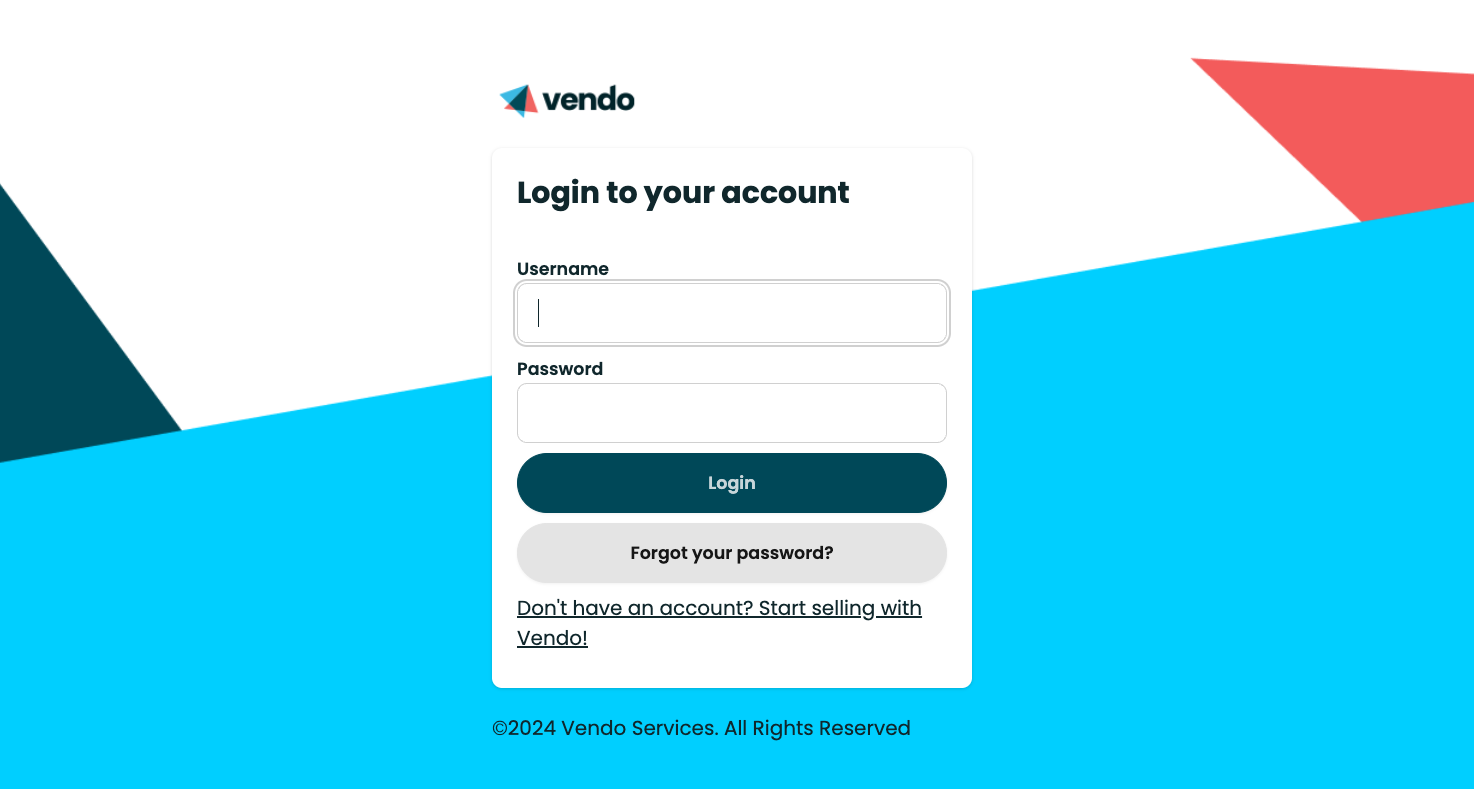
Then enter your email address and click on Get New Password.
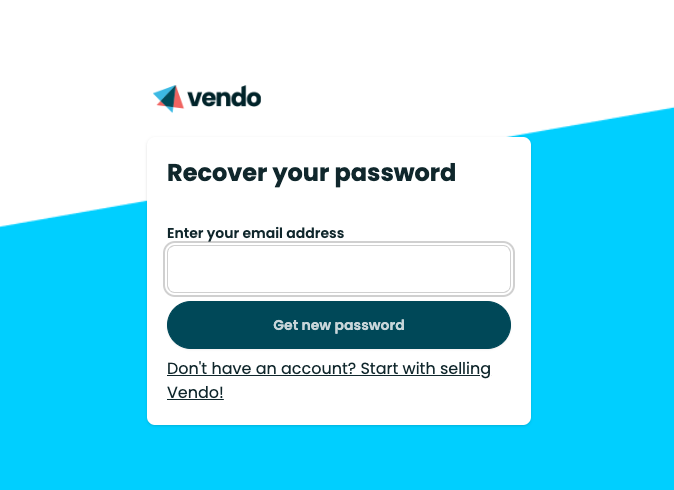
If that didn't solve your problem, please ask your manager with highest privileges to Vendo BackOffice to reset your account or send your username to [email protected] and we will reset your password.
As the user with "full access" privileges, you can reset Vendo BackOffice account following these steps:
-
Login to Vendo BackOffice
-
Go to Users --> Users
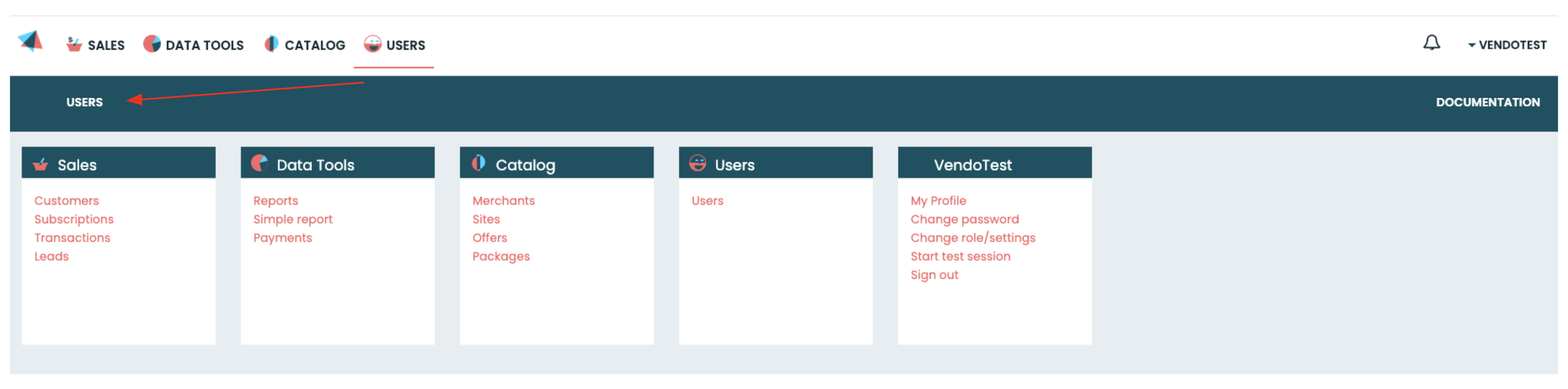
-
We recommend to search by username or email.
-
Please note that by default you would only search for active accounts. Change it to “no” in the "Is active"? dropdown list.
-
Click on the "key" icon under Actions you to next window.
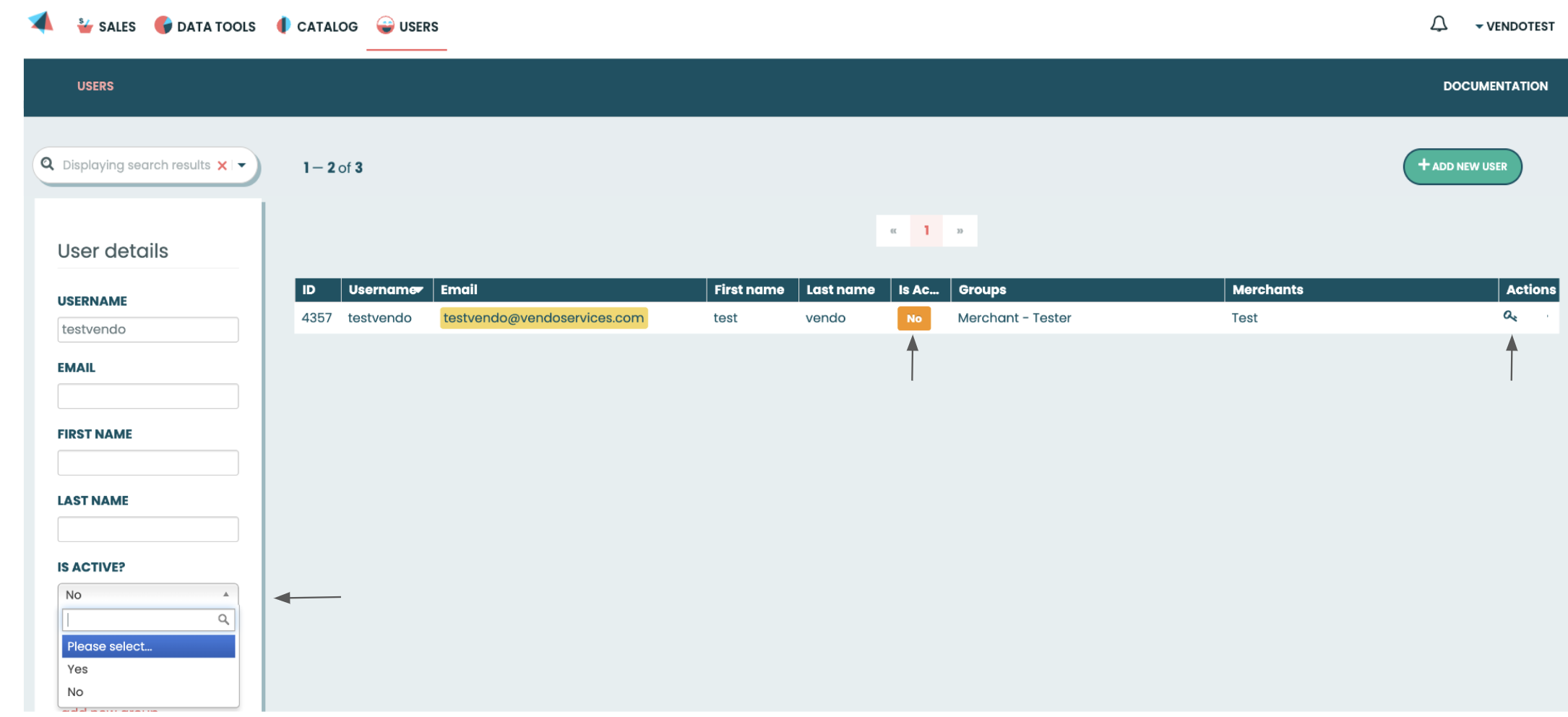
-
Click "yes, I confirm" if you wish to reset the credentials for the user.
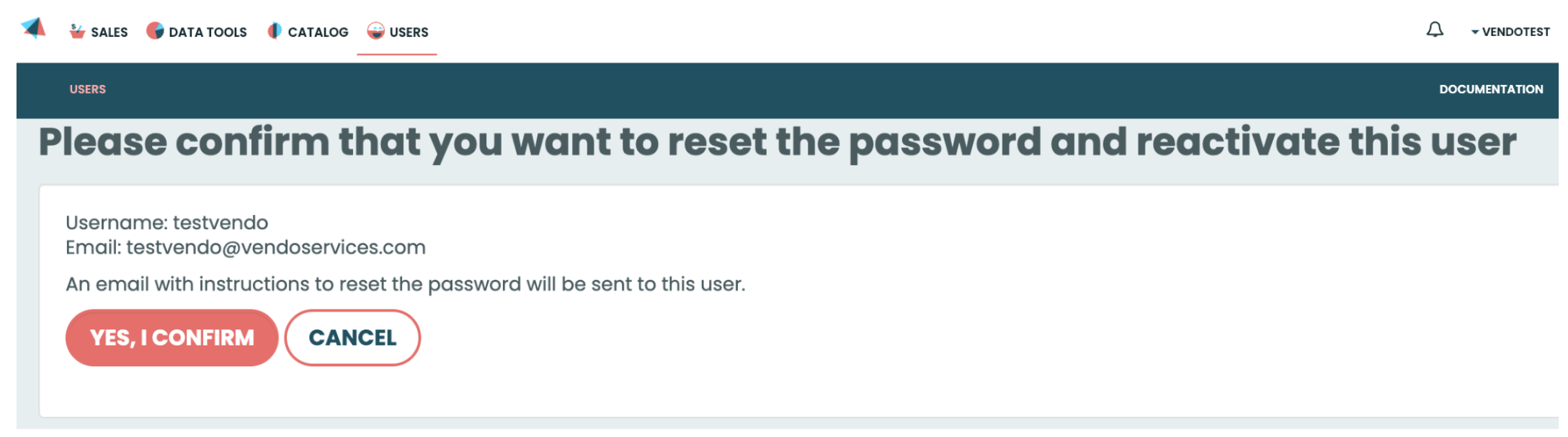
- User will receive the new Password to the email assigned to the account
What's the main difference between an "Upgrade" and a "Change Offer"?
The "Upgrade" transaction is used to convert trials into full memberships while the "Change Offer" is used to change the terms of the membership (namely the duration of the subscription and price).
When configuring a cascade between billers, can I define the maximum of retries before redirecting to the next biller?
Yes. We can set the maximum number of retries between 1 and 6. Please let us know what limit you wish to set.
How long does it take to activate a site (status = active) once it is created (status = draft)?
New sites are reviewed on a daily basis. We activate new sites within 24h to 48h.
Which types of discount offers can I give endusers?
You can give the right discount at the right time to convert and retain members.
Back discount offers (BDO): are special subscription prices given to potential customers to encourage them to stay on the sign-up page and complete the process.
Cancel discount offers (CDO): are the offers presented to end users who are canceling their membership with you.
Retention discount offer (RDO): The purpose of the Retention discount offer is to encourage those customers who have already left to return and subscribe again by offering them an attractive subscription price.
Expiring discount offer (EDO): encourages users whose credit cards are close to the expiration date to renew their subscription by accepting a discount offer sent via email. One month before the credit card expiration date, a mail is sent to the user offering this offer type.
What are Back Discount Offers (BDO)?
The Back Discount Offer or Backout Discount Offer ( BDO ) is a special subscription price given to potential customers to encourage them to stay on the sign-up page and complete the process.
There are two types.
Fixed Discount Offer. This is when a member canceling would be offered a dollar amount off the price they are paying to keep their membership. (Example: Get $20.00 membership price - instead of standard membership price).
Percentage Discount Offer. This is when the canceling member would see a percentage discount for the price of their current membership if they are presented the Back Discount offer. (Example: Get 50% off your membership price)
Please contact merchantsupport@vendoservices if you need help setting up your BDOs
What are the Username and Password requirements for new users?
By default, Usernames and Passwords must be a combination of 6-12 alphanumeric characters. If a username is already taken, Vendo will auto-generate a random username with the format "user12345".
These validation rules can be adjusted to your specific requirements.
Please contact [email protected] if you would like to adjust your settings.
Where can I find information about Chargebacks and Refunds?
- Vendo Backoffice: Under the "Sales" >>> "Transactions" section (check the box for the transaction type).
- Vendo Backoffice: Under the "Data Tools" >>> "Reports" section (check Risk and simple report section)
- Using Vendo Reconciliation API >>> Reporting API
How to resend a postback in the Vendo BackOffice?
Sometimes, when you have a postback issue with any of your endusers, you can resend the postback to make sure the action is performed correctly.
Under any case, you should:
- Go to the Vendo Backoffice.
- Search for the subscription or the transaction with the problem.
- On the top right side of the panel, you will see a button "Resend".
- Click on the button arrow.
- Look the postback that you want to resend.
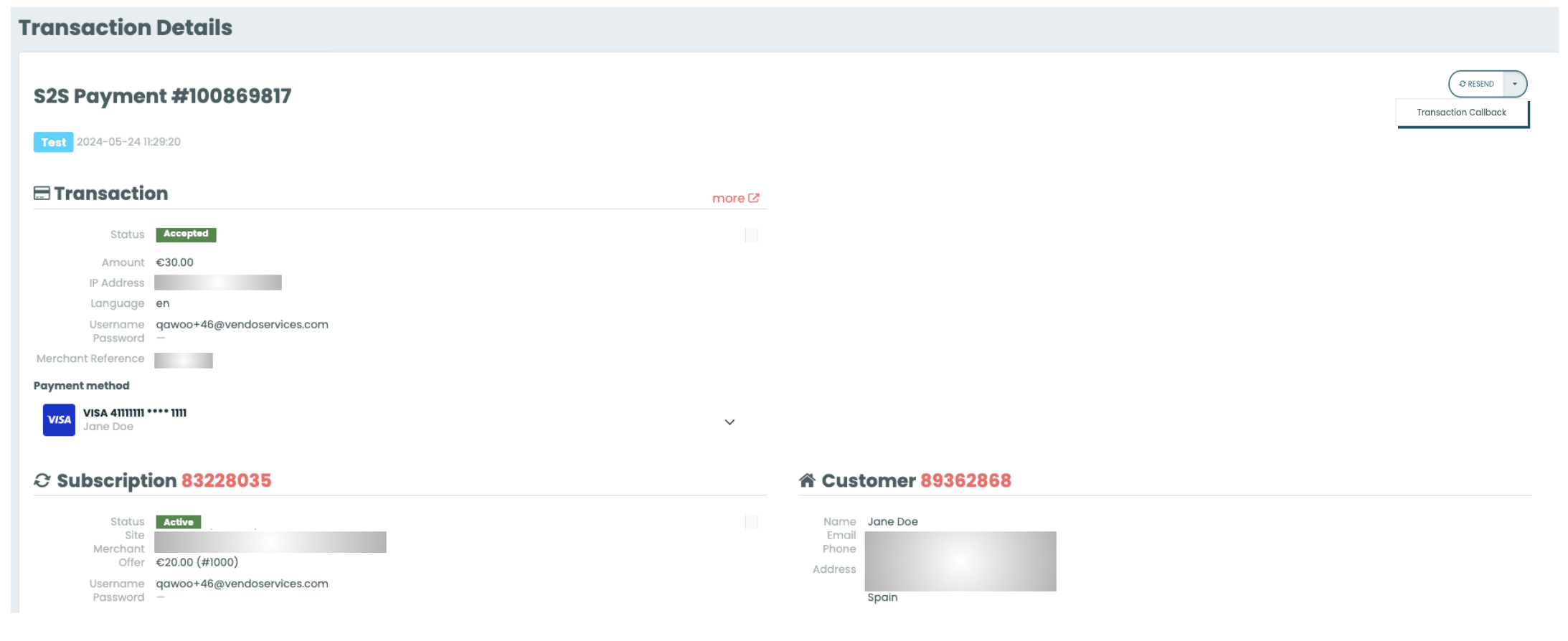
If you have any problems with resending postbacks, please get in touch with Client Services at [email protected].
Why would I want to activate/deactivate an offer?
In cases where you are not using an offer anymore, you can deactivate it in our Back Office.
Why are we getting a warning message when we try to issue a refund sometimes?
Our back-office will advise you when trying to issue a refund on some very low-risk transactions such as transactions verified with 3DSecure or paid with pre-paid cards.
Updated about 2 months ago
