Checkout page: Running test transactions with Pay by Bank
IMPORTANT: Email address used in testsPlease always use a fresh, unique email address for every new test! If you have a Gmail account, you can add a plus (+) and a random string before the @ sign. Ex. [email protected]
NOTE: Use non-recurring offersPay by Bank does not support recurring transactions at the moment. Make sure you configure and use non-recurring offers.
Running Pay by Bank test transactions
-
In the checkout page, select Pay by Bank in the Payment Method, fill in the details, and click on "Complete purchase"
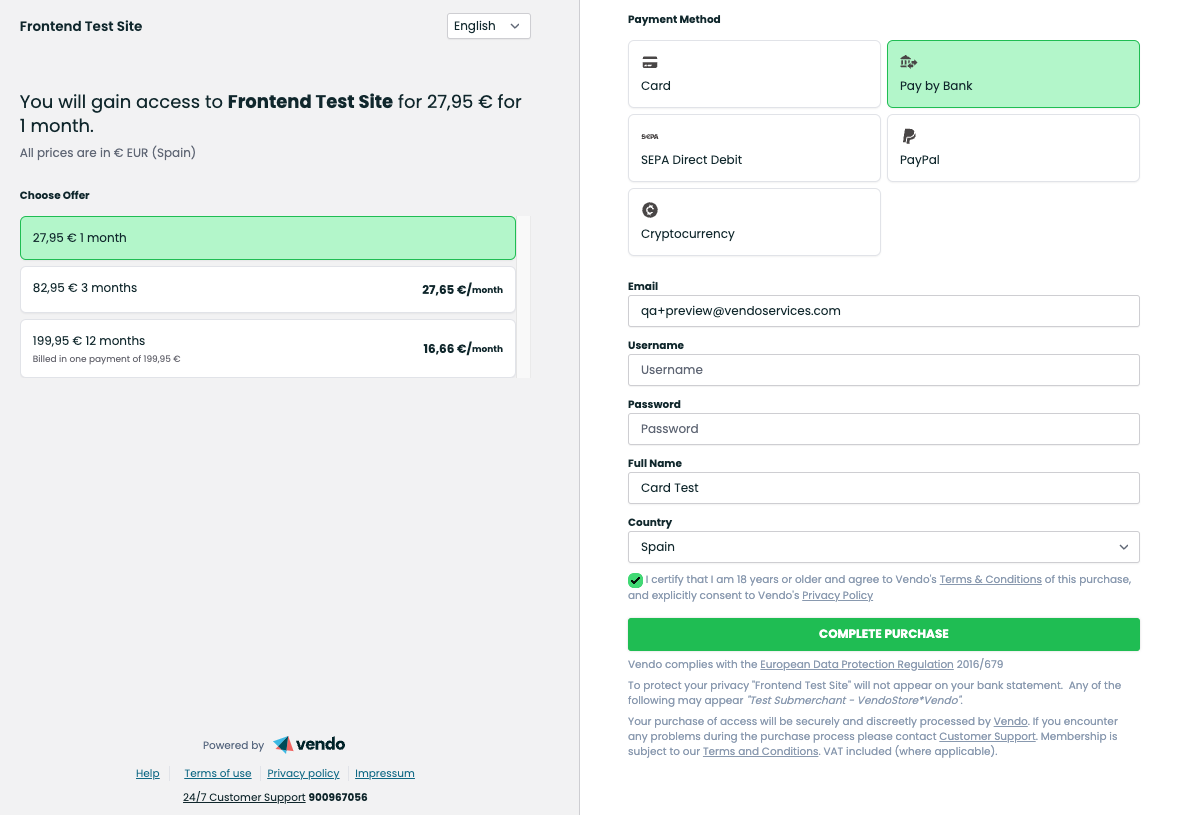
-
Thank you for your purchase page will be prompted
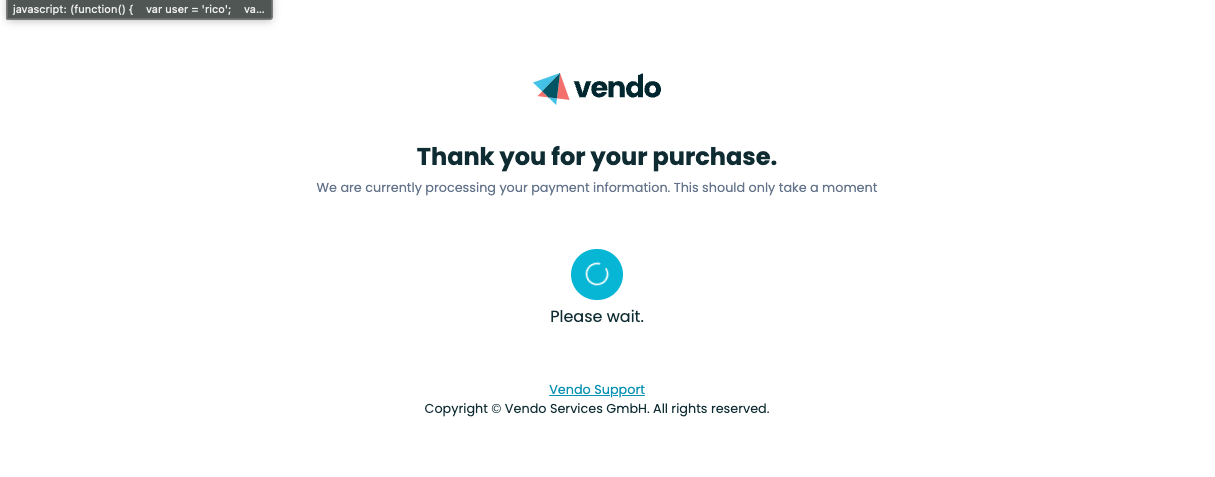
-
On the following screen, please click on the "Fake OAuth Bank with Client Keys" option ( it turns grey once you put the pointer on the option
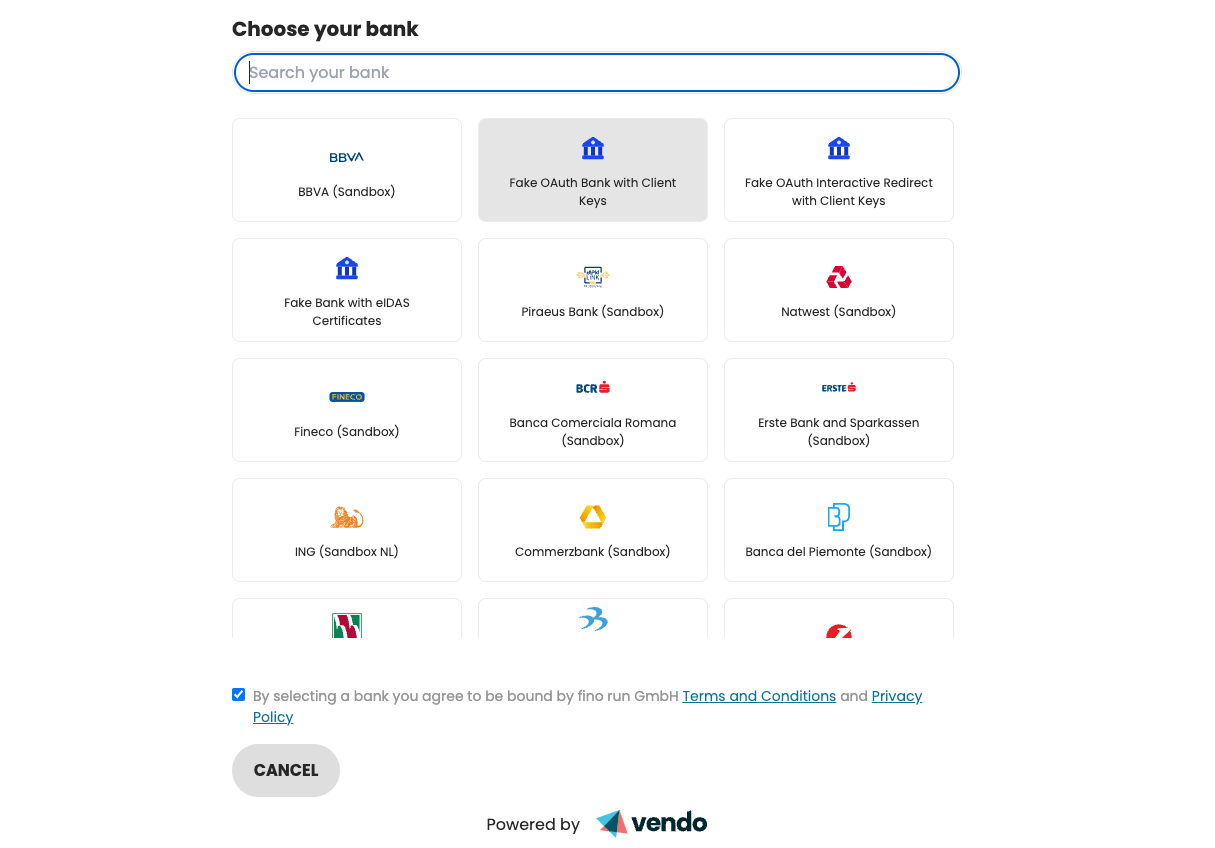
-
Fill in your first name and last name, Ownership of the account(s) will be preselected and click on Proceed
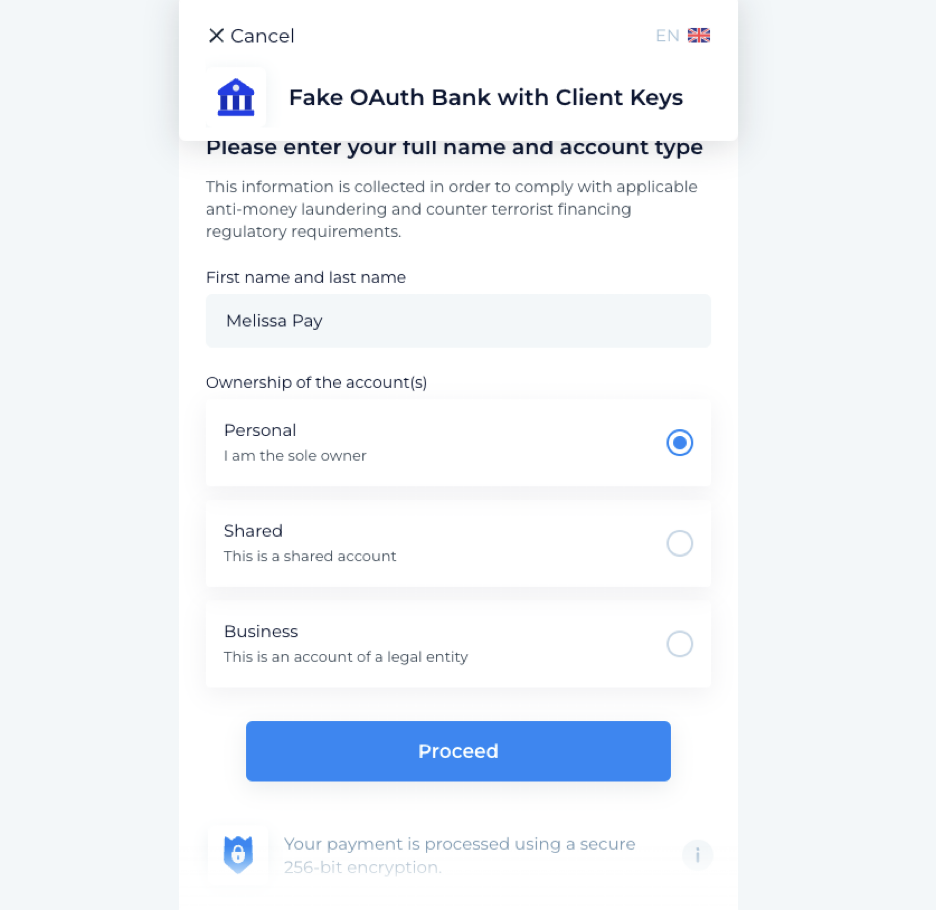
- The option “Grant access” will be preselected, click on it
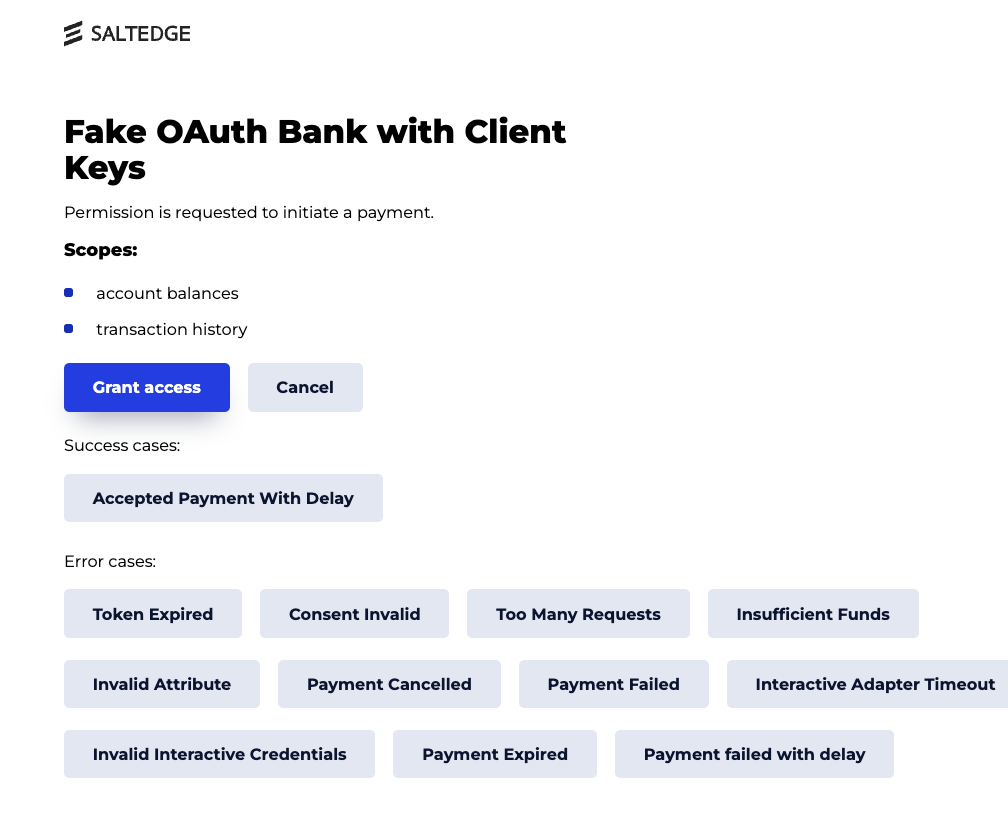
-
Select any account and click proceed
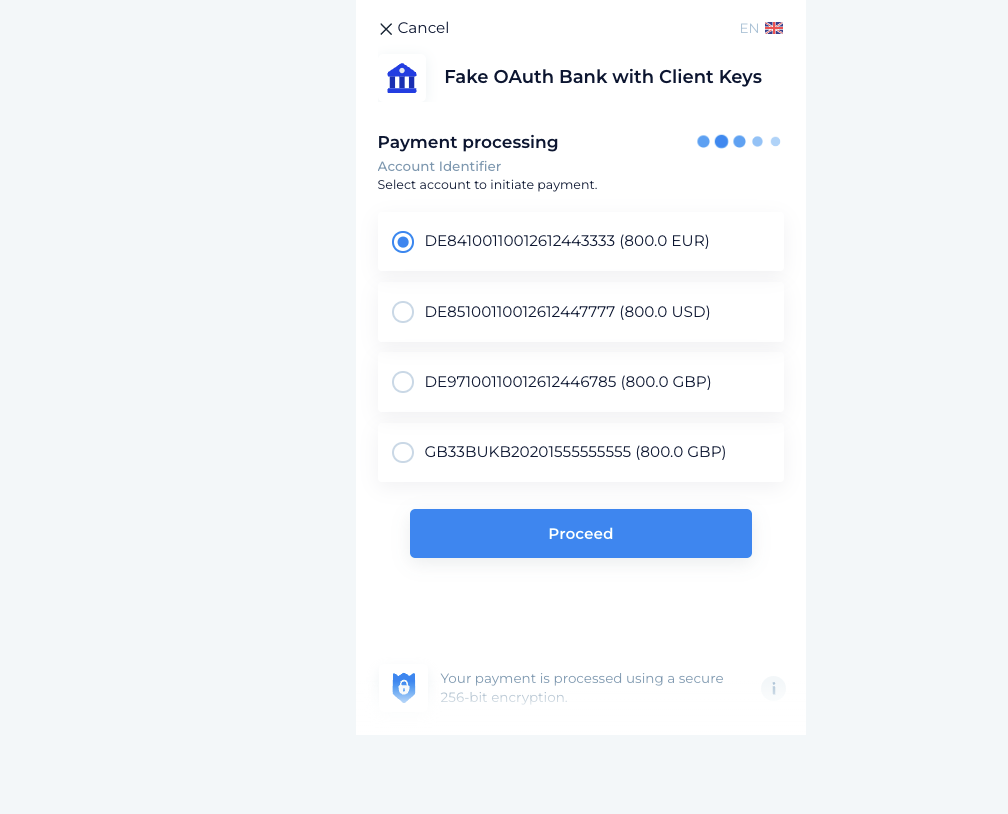
-
Then you will get the standard Vendo Confirmation Page.
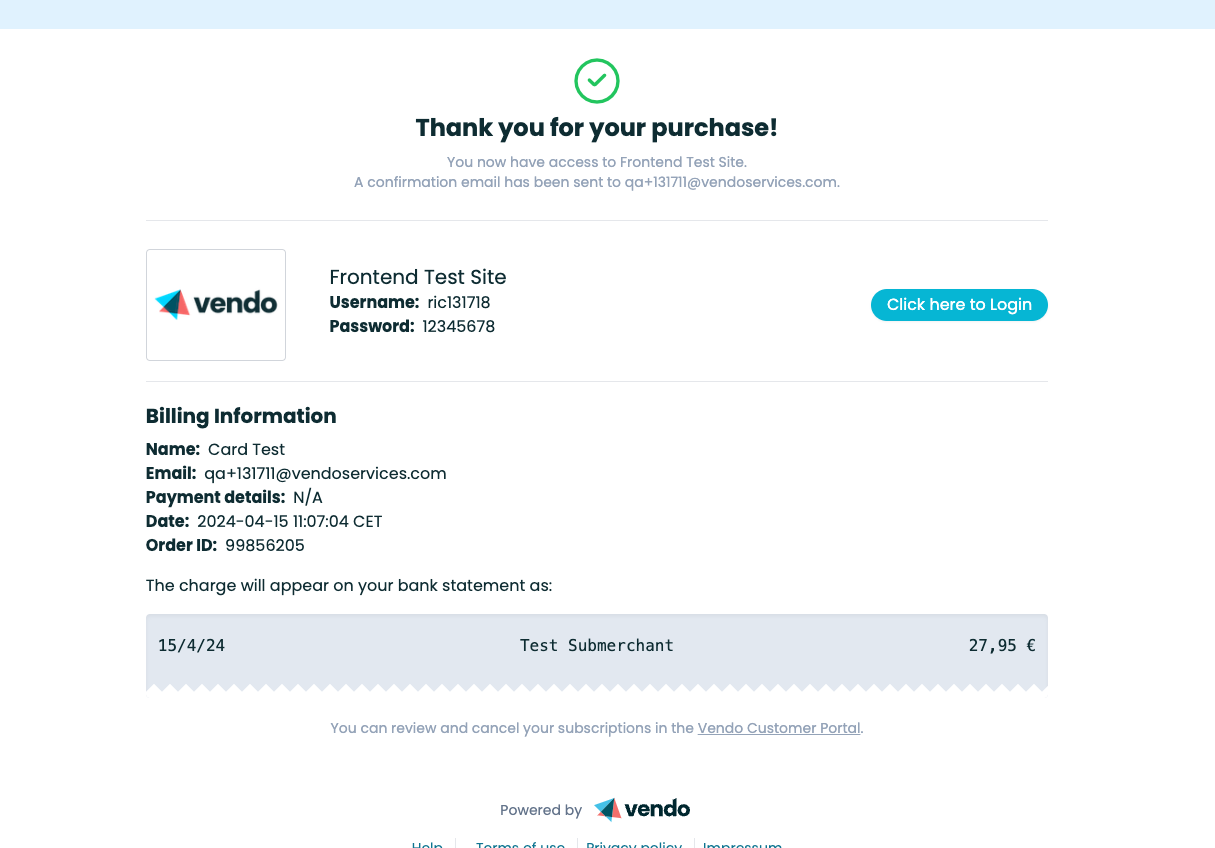
Updated 2 months ago
