Subscription Management
Welcome to the Subscription Management section.
This guide provides comprehensive instructions for managing many aspects of subscriptions. The Subscription manual includes detailed information on understanding subscription details and performing various actions within the subscription module.
This resource is designed to facilitate effective management and optimization of subscription processes.
Understanding Discount Offers for Customers
To effectively convert and retain members, offering the right discount at the right time is crucial. Vendo provides several types of discount offers, available exclusively to merchants using our hosted solution for integration.
These discounts are visible in the Catalog > Sites > Price Models section, where the discounts can be tracked. The discounts presented to customers are displayed with varying probabilities based on the weight assigned.
Here are the key types of discount offers:
- Back Discount Offers (BDO): Special subscription prices are provided to potential customers to encourage them to stay on the sign-up page and complete the process.
BDOs are designed to prevent potential customers from abandoning the sign-up process, making them a powerful tool for increasing conversions.
BDOs are available in two forms:- Fixed Discount Offer: A set dollar amount is deducted from the standard membership price. For example, offering a membership for $20 instead of the regular price.
- Percentage Discount Offer: A percentage is taken off the current membership price, such as offering 50% off the membership fee.
- Cancel Discount Offers (CDO): These offers are presented to users who are in the process of canceling their membership. The goal is to incentivize them to reconsider by offering a more attractive pricing option, potentially retaining them as members.
- Retention Discount Offers (RDO): RDOs target customers who have already left. By offering them an attractive subscription price, these discounts encourage former members to return and re-subscribe.
- Expiring Discount Offers (EDO): EDOs are aimed at users whose credit cards are nearing expiration. One month before the expiration date, an email is sent offering a discount to motivate them to renew their subscription before their payment method becomes invalid.
Each discount type is designed to target different stages of the customer lifecycle, supporting membership retention and growth while also enhancing customer satisfaction and loyalty.
For assistance with customizing the default discount types, merchants can contact Merchant Success Team.
Selecting the Right Title for Product Pages
When setting up your product page, it's essential to ensure the title accurately reflects the billing schedule and terms of offers, such as one-time purchases, subscriptions, or trials. Use the dropdown menu to choose a title that matches the product’s payment structure and any associated offers.
By selecting the correct title that aligns with both the billing schedule and offer terms, you provide a seamless and trustworthy experience for your customers.
Repurchase Basics
A repurchase is a 1-click transaction that allows customers to reactivate their expired subscriptions. Merchants can utilize this transaction type through the Vendo Customer Portal or in email campaigns. The offer used in the expired subscription will be applied for the repurchase, so ensure it is still configured on your platform before using this feature. If you prefer not to use a specific offer for repurchase, you can deactivate it. For more detailed technical information, please refer to the Vendo Integration Documentation
Importance of Action History
In the Vendo backoffice, the Action History can be found under the Sales menu for both subscriptions and transactions. It offers detailed information on how the postback protocol was processed and whether it was successful. Additionally, it provides key details about payment processing, such as 3D Secure authentication, and tracks automated emails sent to the customer. This section is crucial for troubleshooting any issues related to transactions or subscriptions.
Vendo Customer Portal
The Vendo Customer Portal is a key component of our Customer Support Platform, designed to empower customers with seamless account and subscription management while providing access to essential support resources.
Through the portal, customers can manage their subscriptions effortlessly. They can view detailed information about their active and past memberships, update or add new payment methods to ensure uninterrupted service, and take actions such as canceling recurring subscriptions or reactivating expired ones.
In addition to subscription management, the portal integrates with the broader Customer Support Platform, offering a library of frequently asked questions and helpful articles to resolve common concerns independently. For more complex inquiries, customers can fill out a support form directly within the portal to contact the Vendo Customer Support Team for personalized assistance.
This all-in-one platform simplifies subscription management and ensures customers have the resources and support they need at their fingertips.
Invoices and Billing History in the Vendo Customer Portal
Vendo does not generate invoices directly for customers. However, customers have full access to their billing history through the Vendo Customer Portal. This portal provides a convenient and secure way to view all transactions, payment details, and subscriptions in one place.
By logging into the portal, customers can easily track their payments and review their billing history whenever needed.
This approach ensures transparency and provides customers with a user-friendly solution to manage their billing information.
Update Rebill/Expiration Date in Vendo Backoffice
The Change Rebill/Expiration Date feature, available for merchants with hosted solution implementations, allows flexibility in managing subscription schedules. This feature must first be enabled by Vendo. Once active, merchants can update rebill or expiration dates for subscriptions directly from the Subscription Tab under the Sales Catalog.
A button labeled Update Rebill Date is located in the upper right-hand corner.

Clicking it opens a pop-up with a calendar to select the new rebill or expiration date and provide a reason for the change. For active subscriptions, this lets you control when the next rebill occurs, and for expiring subscriptions, you can adjust the expiration date.
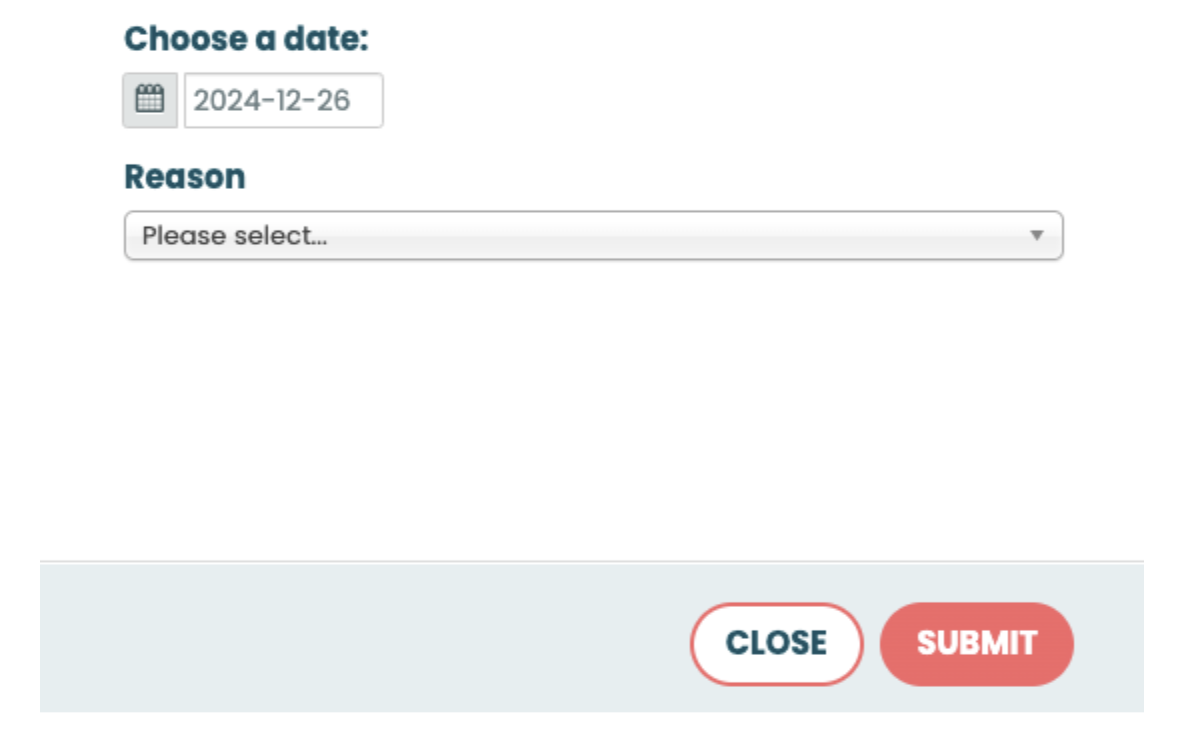
Additionally, you can use this feature to trigger a rebill immediately. To do this, set the rebill date to a previous day (e.g., yesterday). This will initiate a forced rebill within 5–10 minutes after the update. Once submitted, the request will be processed seamlessly.
Updated 4 months ago
