Install plugin
Installing the Vendo Plugin for WooCommerce
After successfully downloading the latest version of our plugin, follow these steps to install it on your WooCommerce platform:
- Log into your Wordpress admin dashboard. Under Plugins click Add New
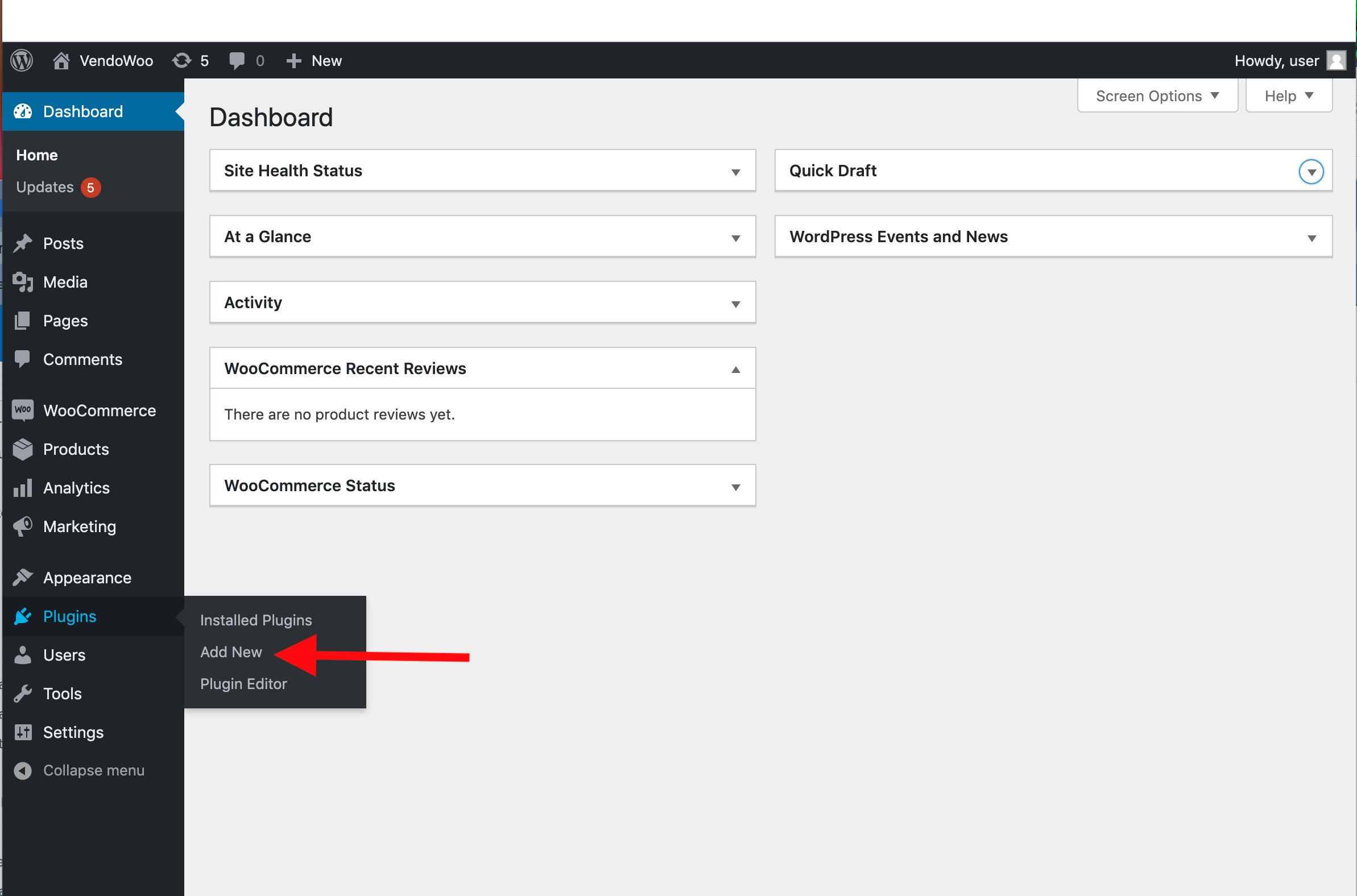
- Click on Upload Plugin
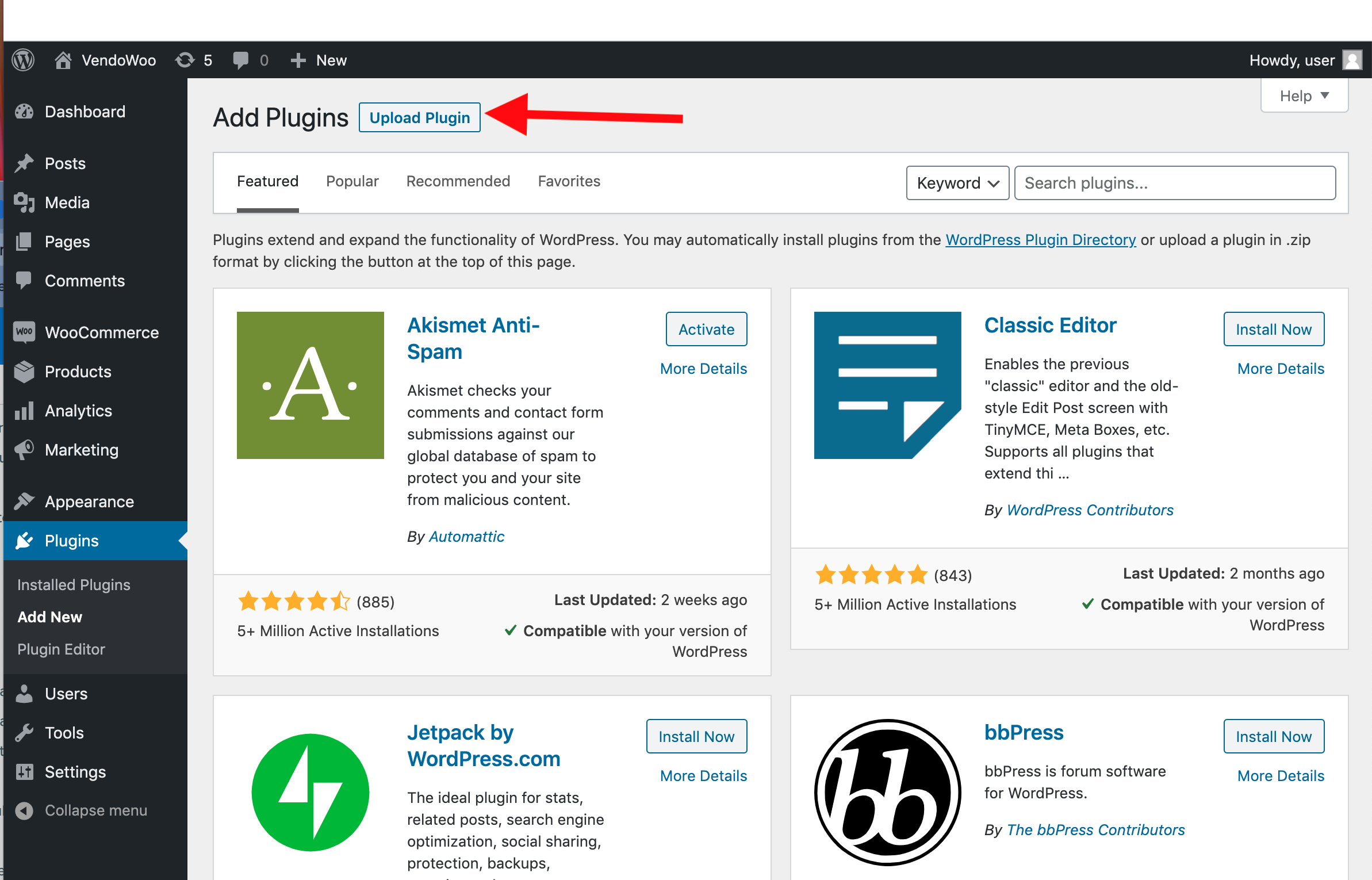
- Choose the file that you've downloaded at the start of this guide and then click on Install Now.
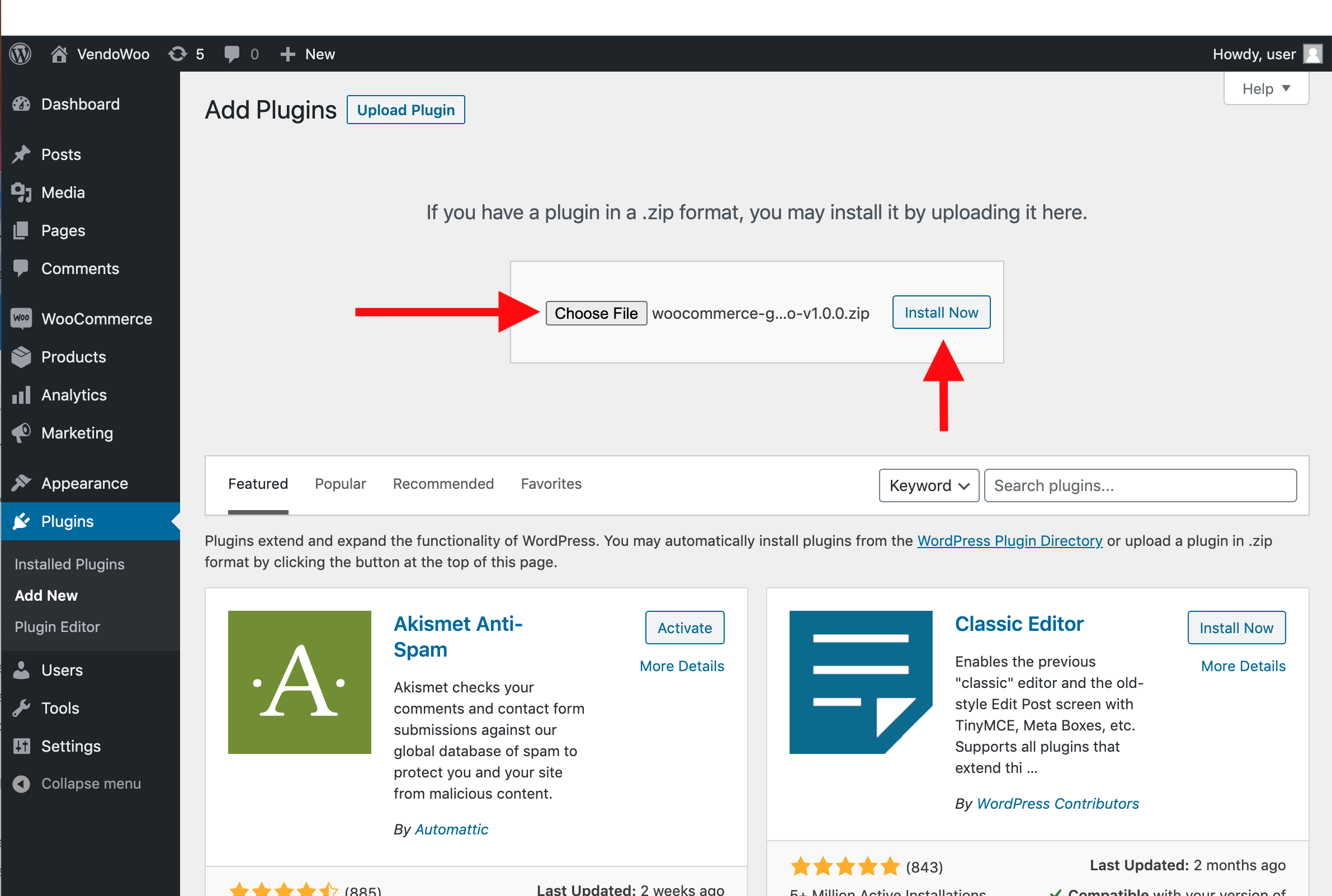
- Click on Activate Plugin
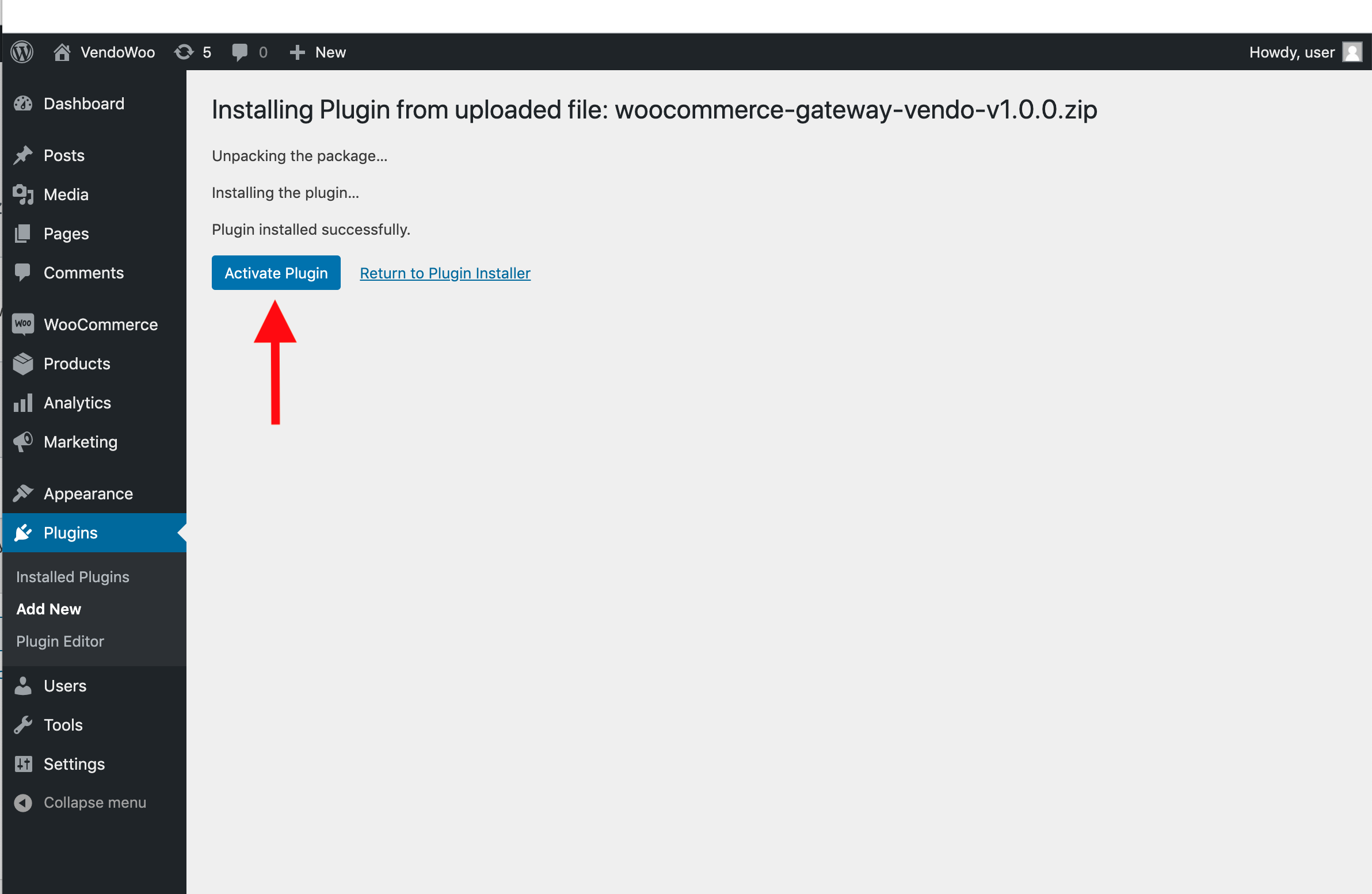
Now continue to configure the plugin.
Updated 3 months ago
