Configure plugin
CONFIGURE SUCCESS URLPlease make sure to configure the Success URL in Vendo's back office as instructed in Vendo's Magento plugin.
CONFIGURE POSTBACK URLPlease make sure to configure the Postback URL in Vendo's back office as instructed in Vendo's Magento plugin.
Configuration Magento v1
- Access Configuration Settings:
- In the Magento admin panel, navigate to System > Configuration.
- In the left sidebar, under Sales, select Payment Methods\
- Vendo Generic Configuration:
In the "Vendo Generic Configuration" tab, enter the following details:- Enable: Set to Yes.
- Merchant ID: Your Vendo Merchant ID.
- Site ID: Your Vendo Site ID.
- Test Mode: You must set to "Yes" on during the integration phase to be able to test with test cards against out sandbox.
You must set to "Yes" it when you're ready to go live with Vendo. - API Secret for Real Transactions: Get this value from Vendo's Backoffice after we have validated your sandbox integration.\
- Save Configuration:
After entering the required details, click Save Config.
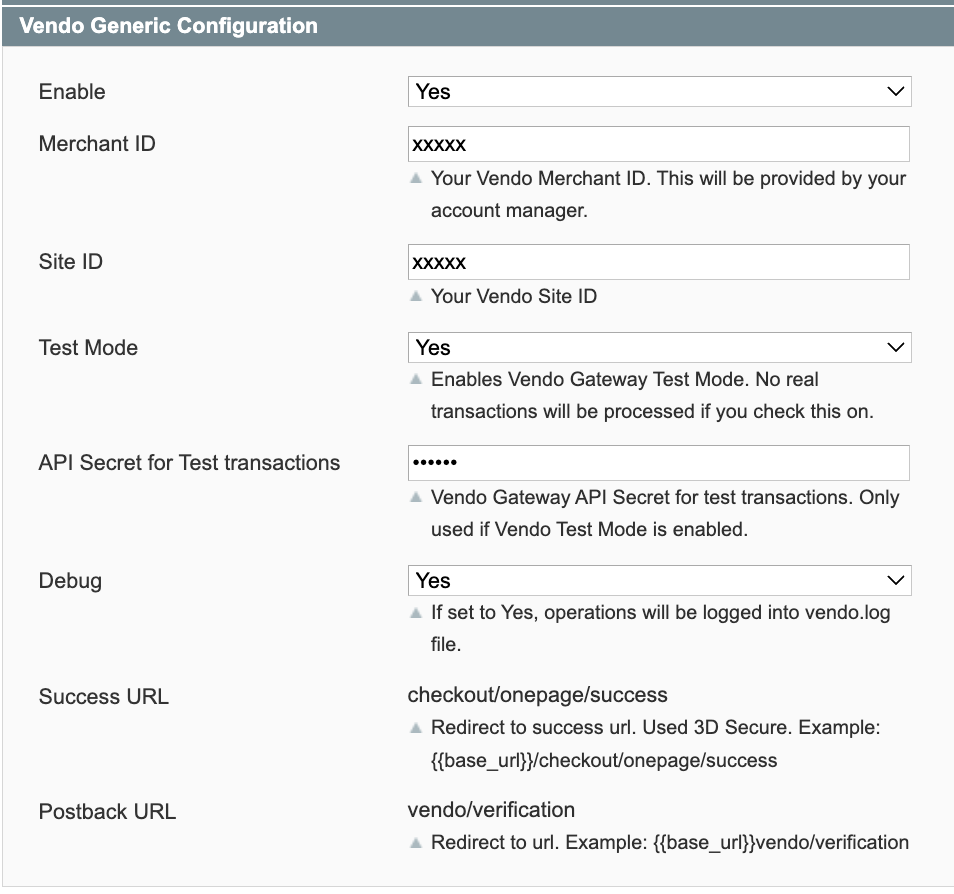
Configuration Magento v2
-
Access Configuration Settings
- In the Magento admin panel, navigate to Stores > Configuration.
- In the left sidebar, under Sales, select Payment Methods\
-
Vendo Generic Configuration
In the "Vendo Generic Configuration" tab, enter the following details:- Enable: Set to Yes.
- Merchant ID: Your Vendo Merchant ID.
- Site ID: Your Vendo Site ID.
- Test Mode: You must set to "No" on during the integration phase to be able to test with test cards against out sandbox.
You must set to "Yes" it when you're ready to go live with Vendo. - API Secret for Real Transactions: Get this value from Vendo's Backoffice after we have validated your sandbox integration.\
-
Save Configuration.
After entering the required details, click Save Config.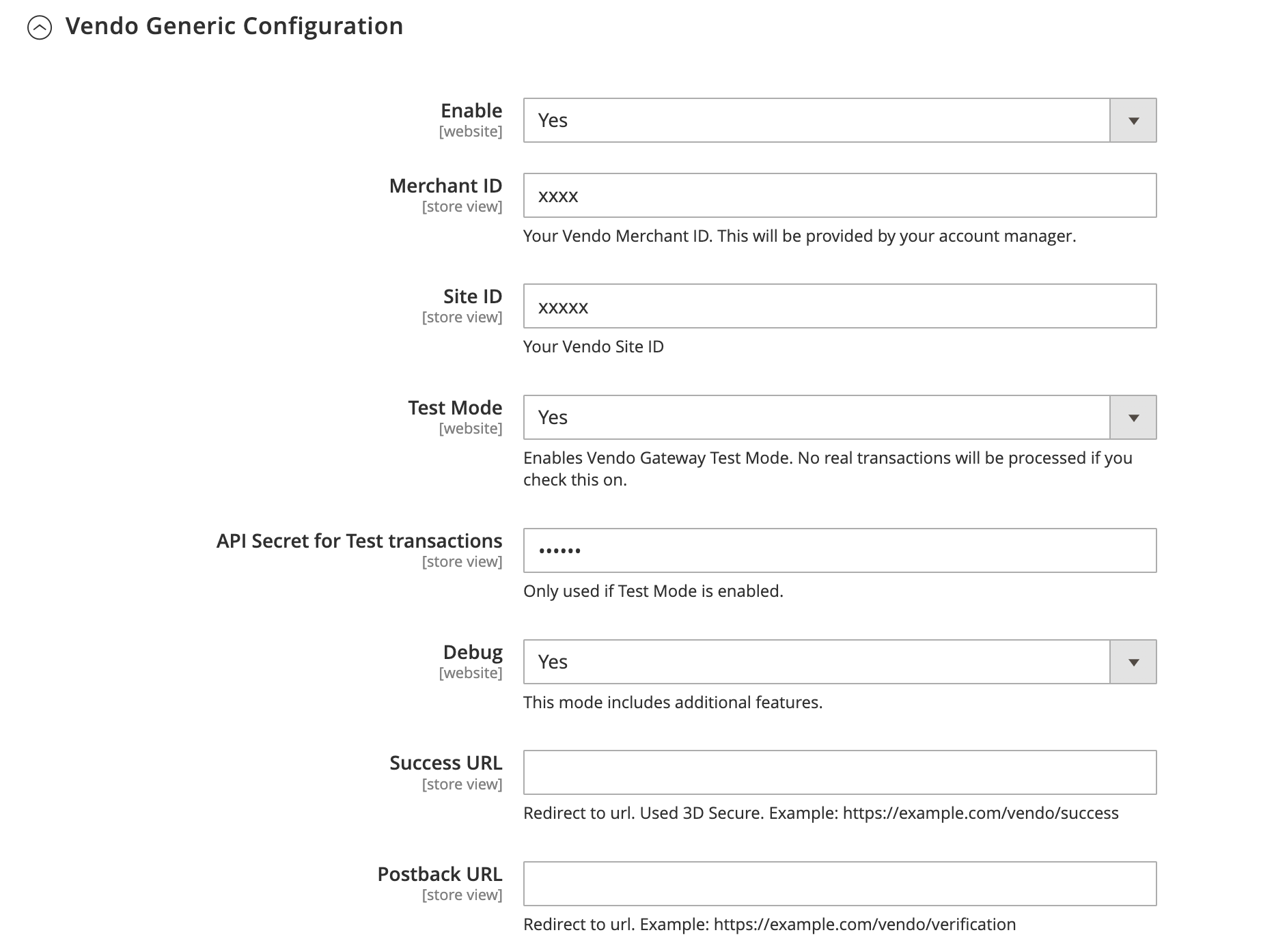
Updated 3 months ago
