How to run test transactions
For Hosted Checkout Page IntegrationsPlease note that these instructions are applicable only if you integrated with Vendo's Hosted Checkout Page.
If you integrated using the S2S API or via an e-commerce platform plugin then click here.
Log into Vendo's back office
Go to https://backoffice.vend-o.com and enter your credentials.
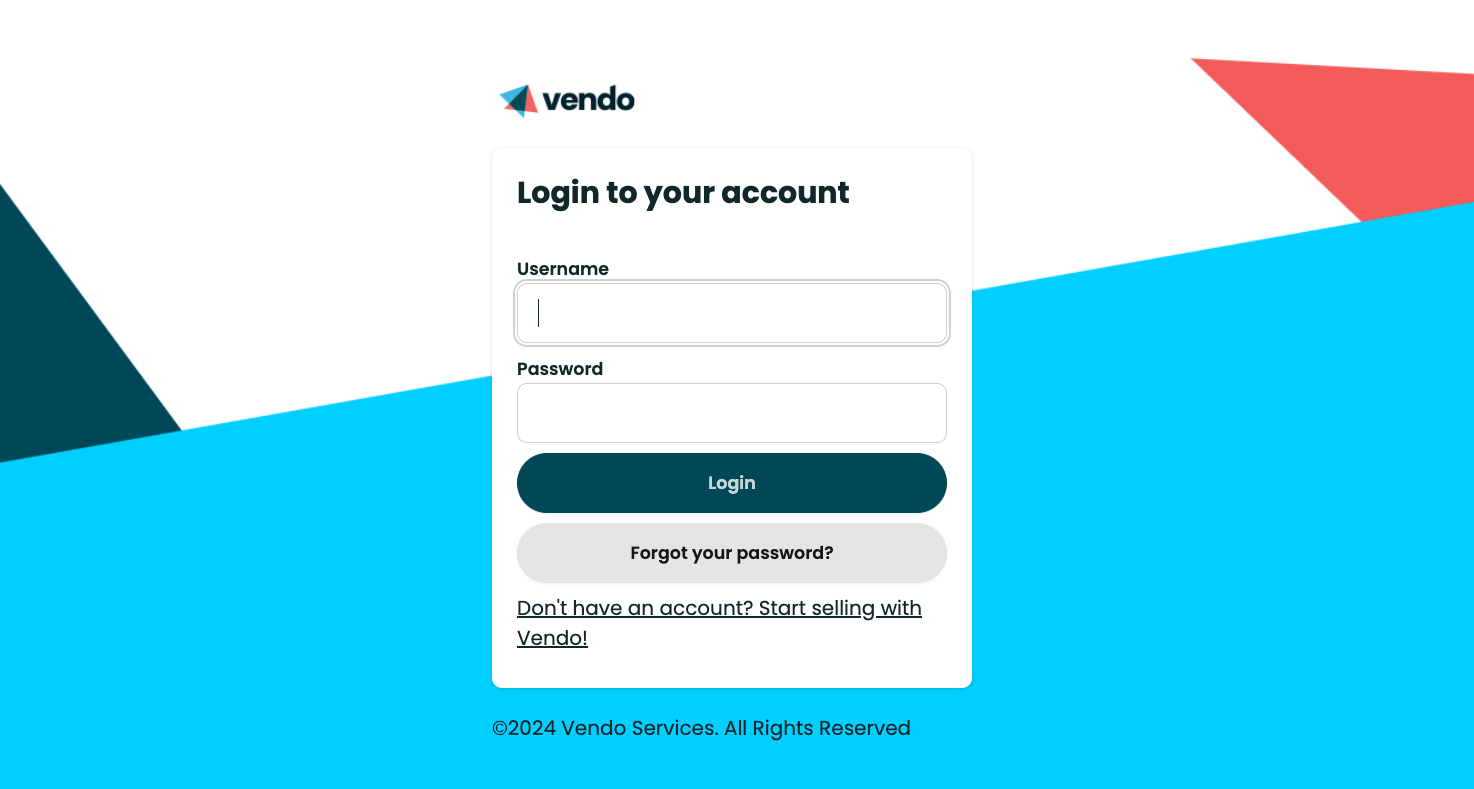
RecommendationCreate test transactions using incognito/private windows to ensure that you start with a fresh session each time.
Click on your name and then click on "Start test session"
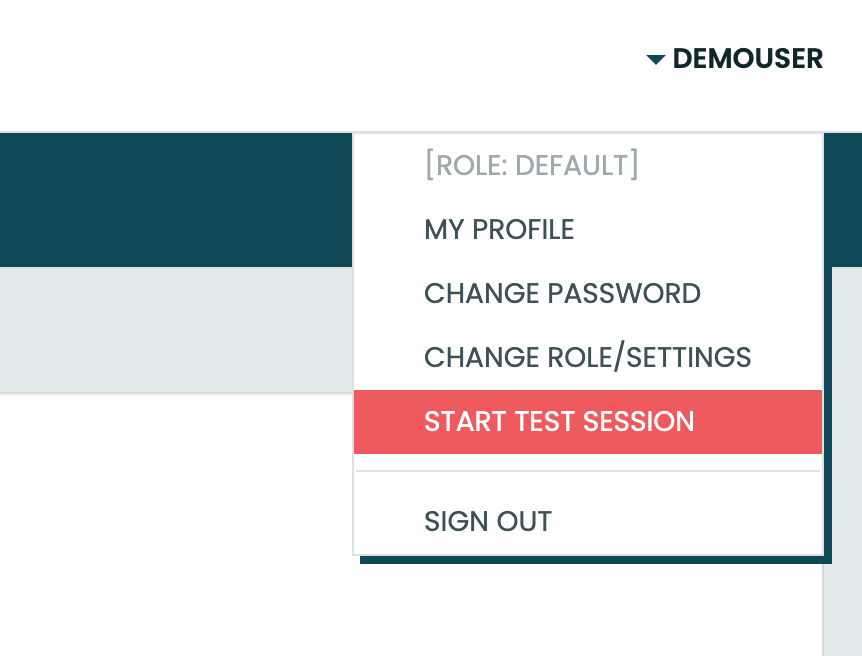
You will see this message: You're ready to start testing!
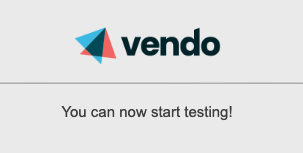
Load Vendo's payment page URL and enter the following details.
Credit Card:
- Go to https://secure.vend-o.com/v/signup?site=YOUR_SITE_ID. (Replace YOUR_SITE_ID with your actual Vendo Site ID)
- You must use this test card number 4111111111111111
- You can use any future date for the expiration date.
- You can enter any 3 digit number in the CVV field.
Credit Card with 3D Secure:
- Go to https://secure.vend-o.com/v/signup?site=YOUR_SITE_ID. (Replace YOUR_SITE_ID with your actual Vendo Site ID)
- You must use this test card number 4000012892688323
- You can use any future date for the expiration date.
- You can enter any 3 digit number in the CVV field.
- You will get redirected to simulated 3DS Challenge page. Just click on "I accept" to simulate successful 3D Secure authentication.
Updated 3 months ago
