Checkout page: Running test transactions with Crypto
IMPORTANT: Email address used in testsPlease always use a fresh, unique email address for every new test! If you have a Gmail account, you can add a plus (+) and a random string before the @ sign. Ex. [email protected]
NOTE: Use non-recurring offersCryptocurrency does not support recurring transactions at the moment. Make sure you configure and use non-recurring offers.
Running Crypto test transactions
- Start a test transaction
- In the checkout page, select Cryptocurrency in the Payment Method dropdown.
- Fill in the rest of the details and click on "Confirm your secure purchase"
See the image below
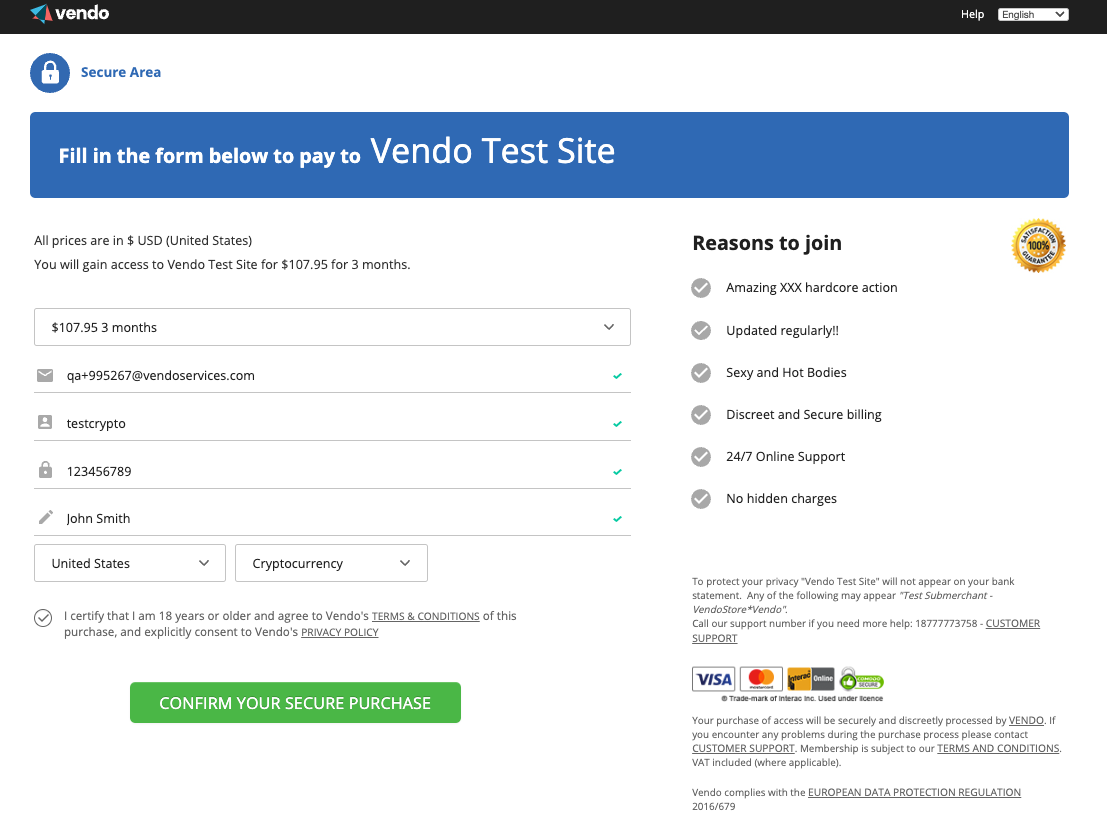
- You will redirected to the Crypto sandbox, you just need to select SUCCESS and click on the submit button.
See the image below
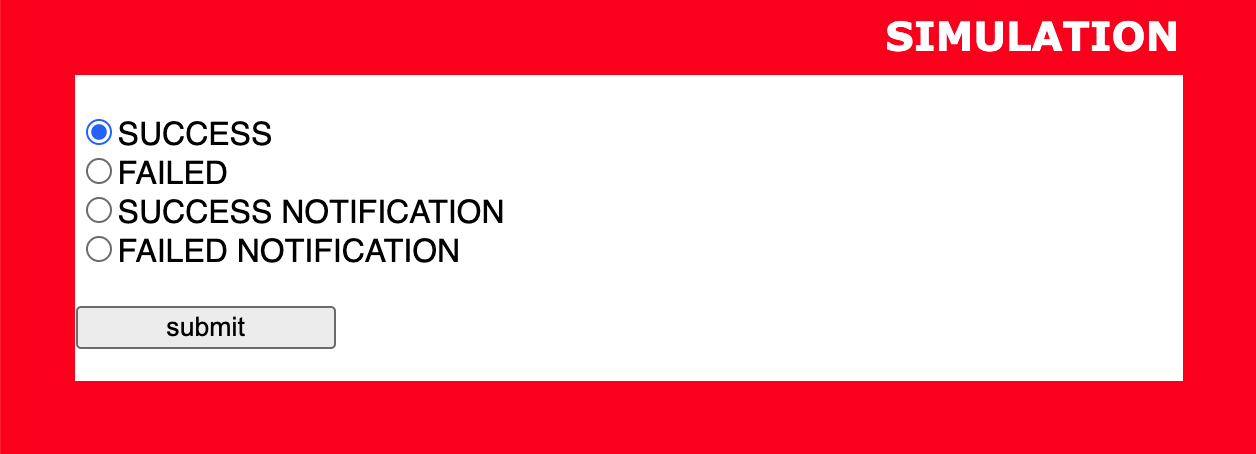
Then you will get the standard Vendo Confirmation Page.
Updated 3 months ago
