Install plugin
Installing the Vendo Plugin for PrestaShop
After successfully downloading the latest version of our plugin, follow these steps to install it on your PrestaShop platform:
-
Go to Modules → Module Manager → Upload a module
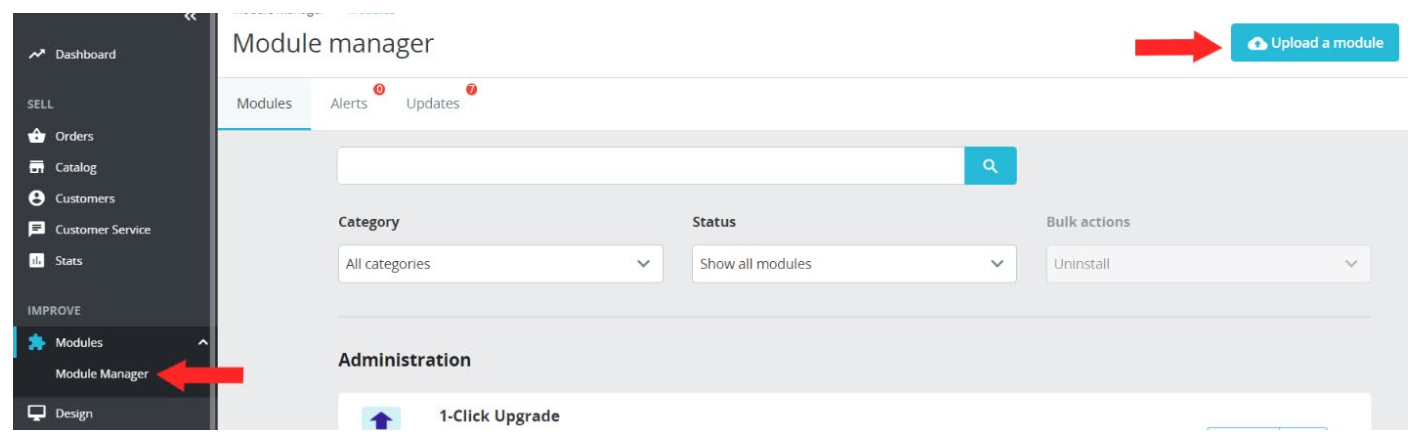
-
Select (or drag and drop) the zip file that you downloaded in the previous step.
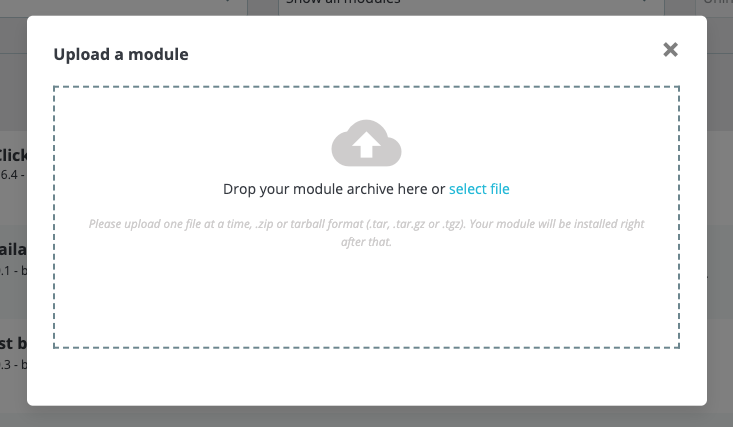
- Wait for the installation to finish.
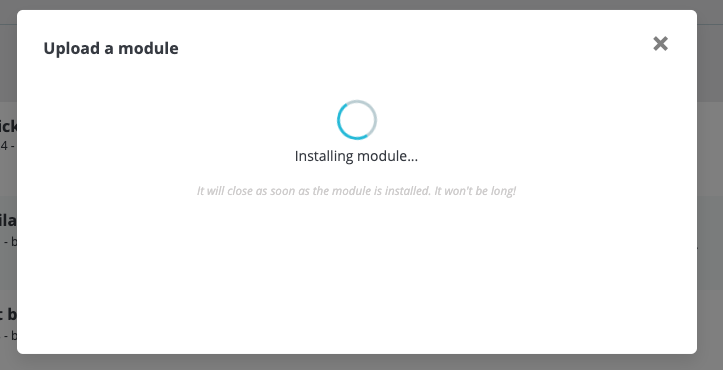
- Click on Configure and go to the next page for the configuration instructions.
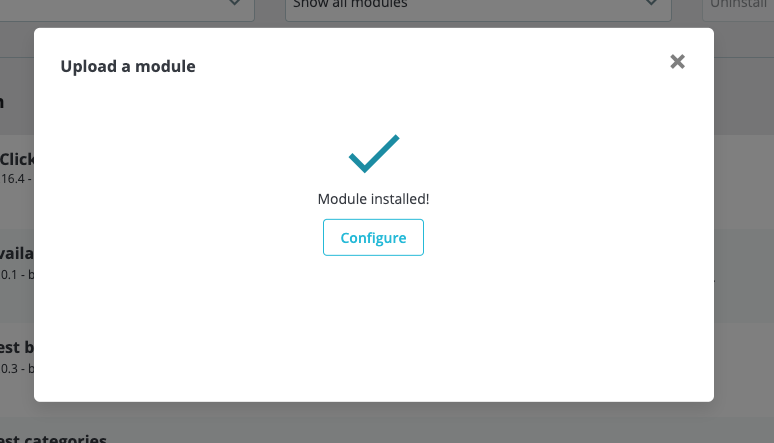
Go to the next page.
Updated 3 months ago
