Refunding
You can issue a refund to a customer if needed.
SEPA and refundsRefunds for SEPA transactions should not be issued. Learn more
Refunds
In order to refund you need to go to "WooCommerce" orders and select an order you want to refund
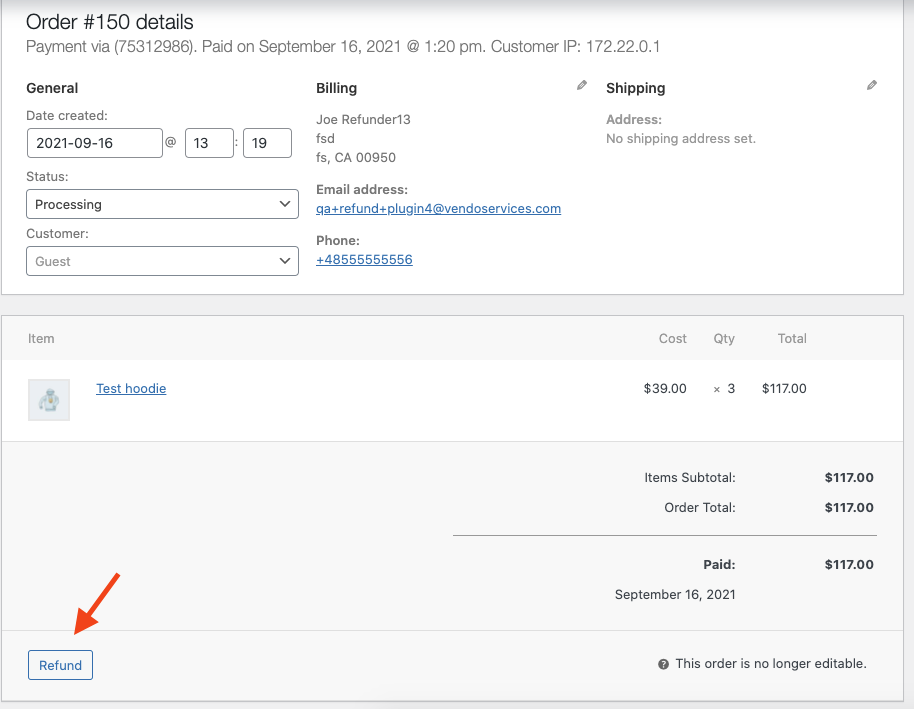
- Press "Refund" button
- Update quantity of refunded product(s)
- Refund amount will be automatically adjusted when you exit "Qty" field
- Press "Refund XX.0 manually"
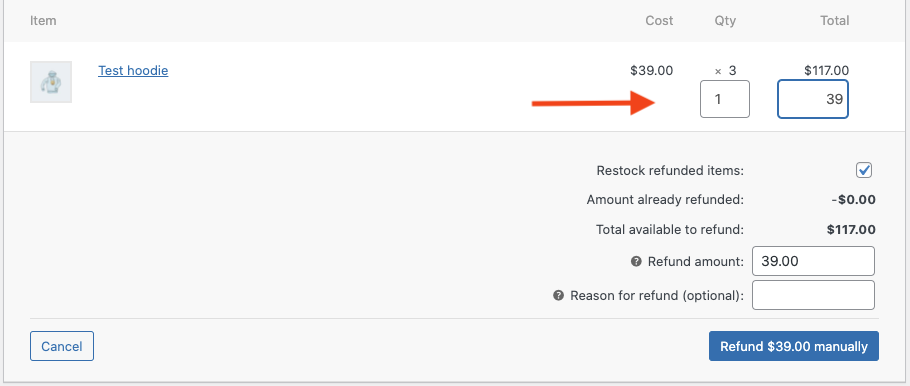
After a while, you will see a refund transaction
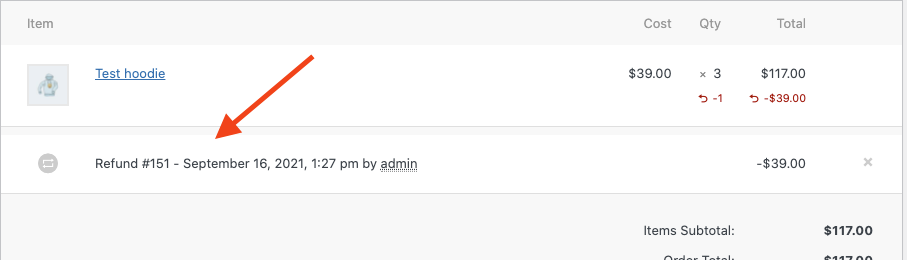
ImportantYou may only do 1 partial refund for one order. The 2nd one must be for the full remaining amount available.
Updated 3 months ago
