Setup country limitation for selling and shipment
If you need to restrict sales or shipping to certain countries due to compliance regulations, access the settings in your WooCommerce admin panel by navigating to WooCommerce -> Settings.
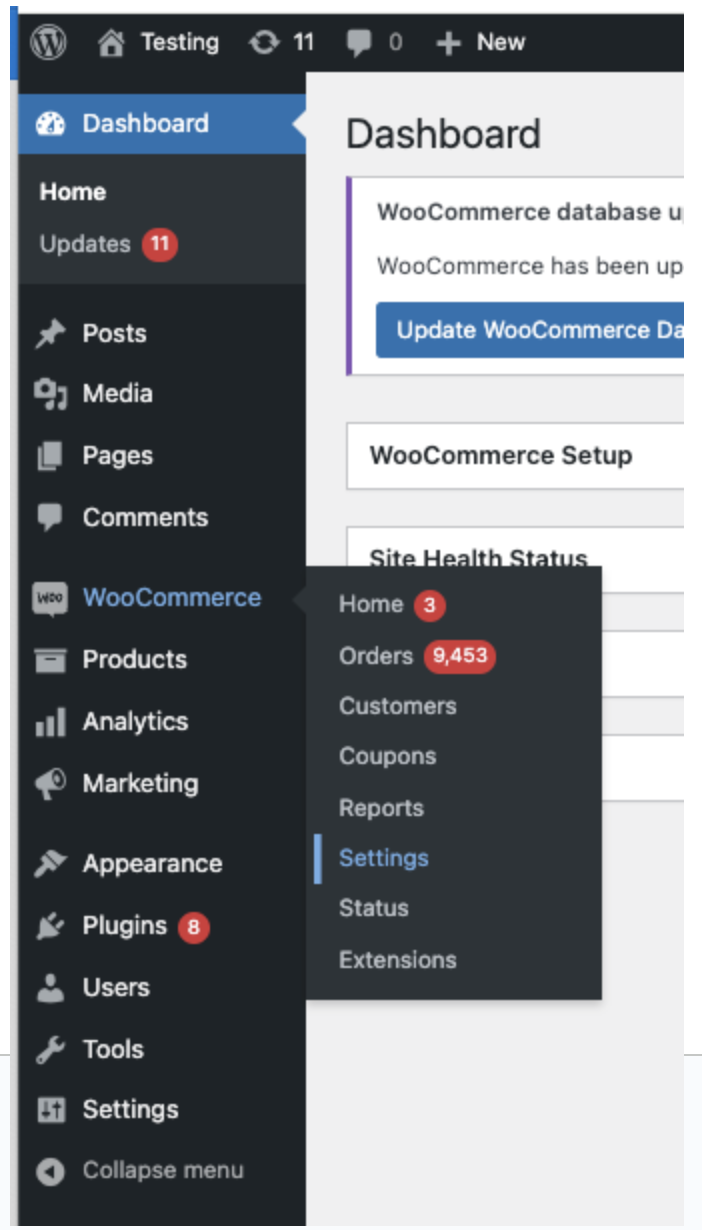
In the "General" tab, you'll find the "General options" section.
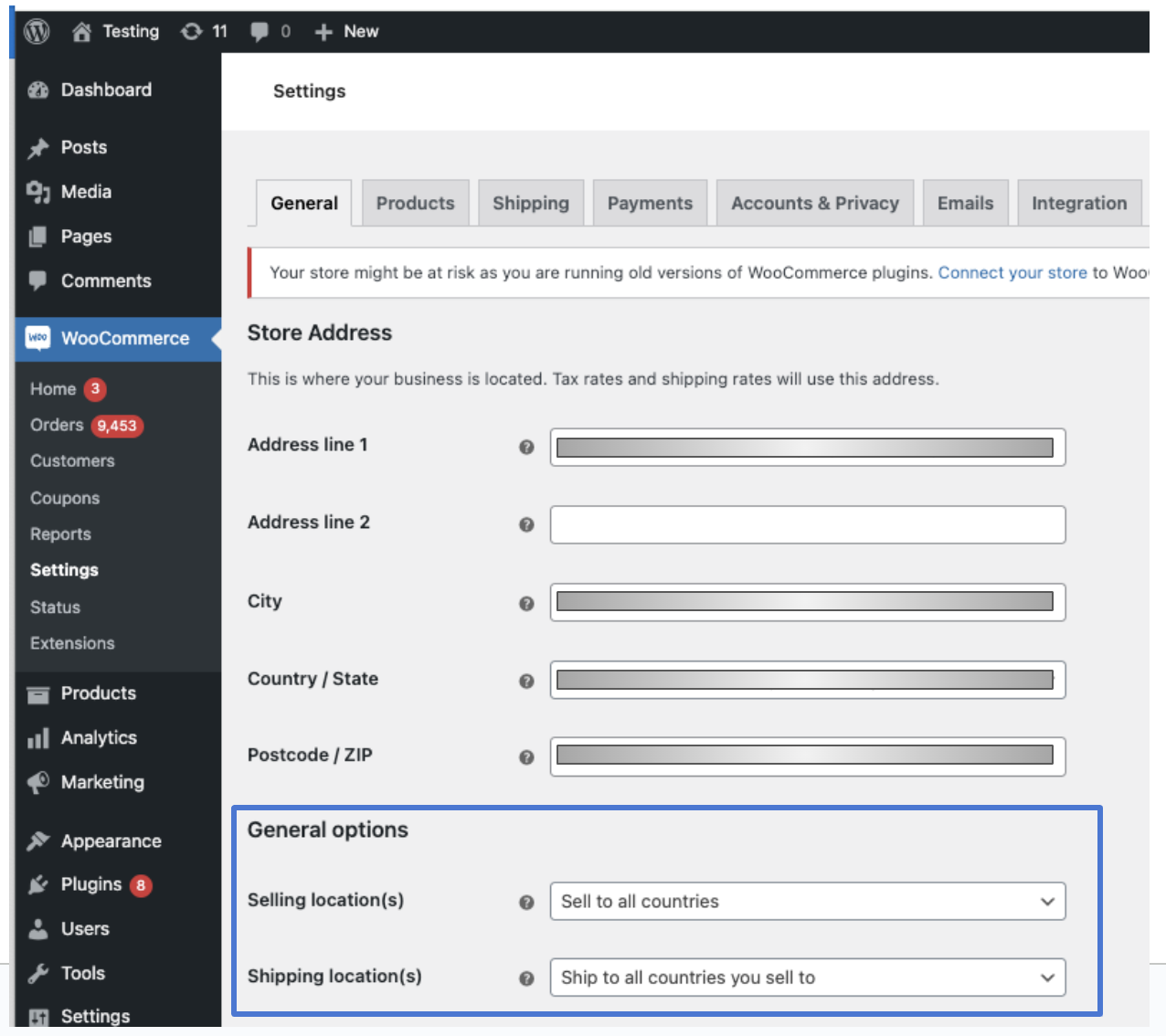
Selling location: From this dropdown, choose "Sell to all countries, except for" to open a new field. Here, you can enter the names of countries where you want to block sales.
Shipping locations: This is set to "Ship to all countries that you sell to." This means you'll be able to ship to all countries except those you excluded under "Selling location."
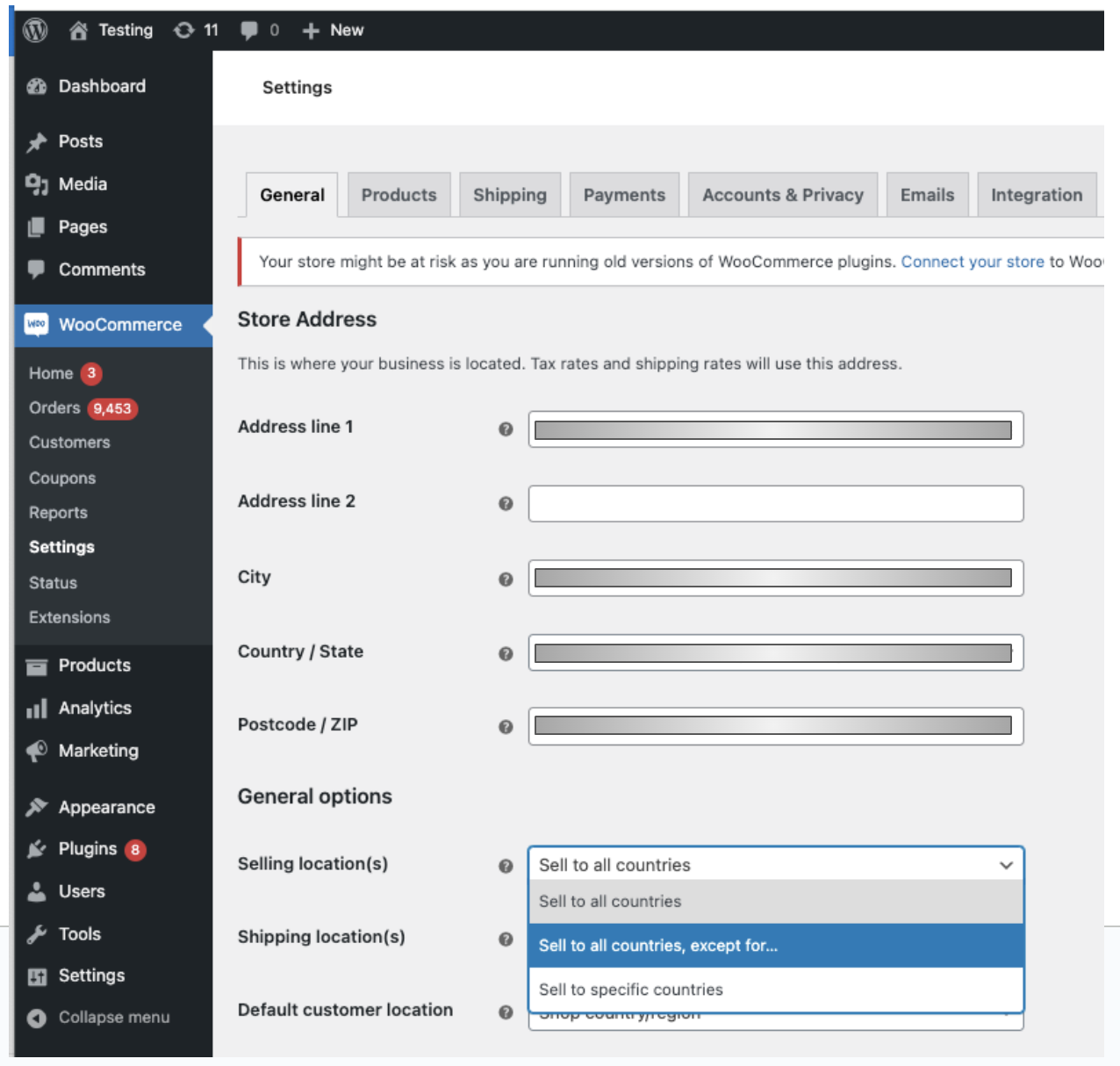
To save your settings, scroll to the bottom of the page and click on "Save Changes."
Updated 3 months ago
