Configure plugin
Configure the Vendo Gateway Payments Plugin for WooCommerce
IMPORTANTYou must follow these steps for every payment method that you want to support. We support cards, Sepa, Pay by Bank, PIX and Crypto payments.
CONFIGURE SUCCESS URLPlease make sure to configure the Success URL in Vendo's back office as instructed in Vendo's WooCommerce plugin. See image in step #3
CONFIGURE POSTBACK URLPlease make sure to configure the Postback URL in Vendo's back office as instructed in Vendo's WooCommerce plugin. See image in step #3
Follow this step-by-step guide to correctly configure our plugin.
- Under the "WooCommerce" menu click on Settings.
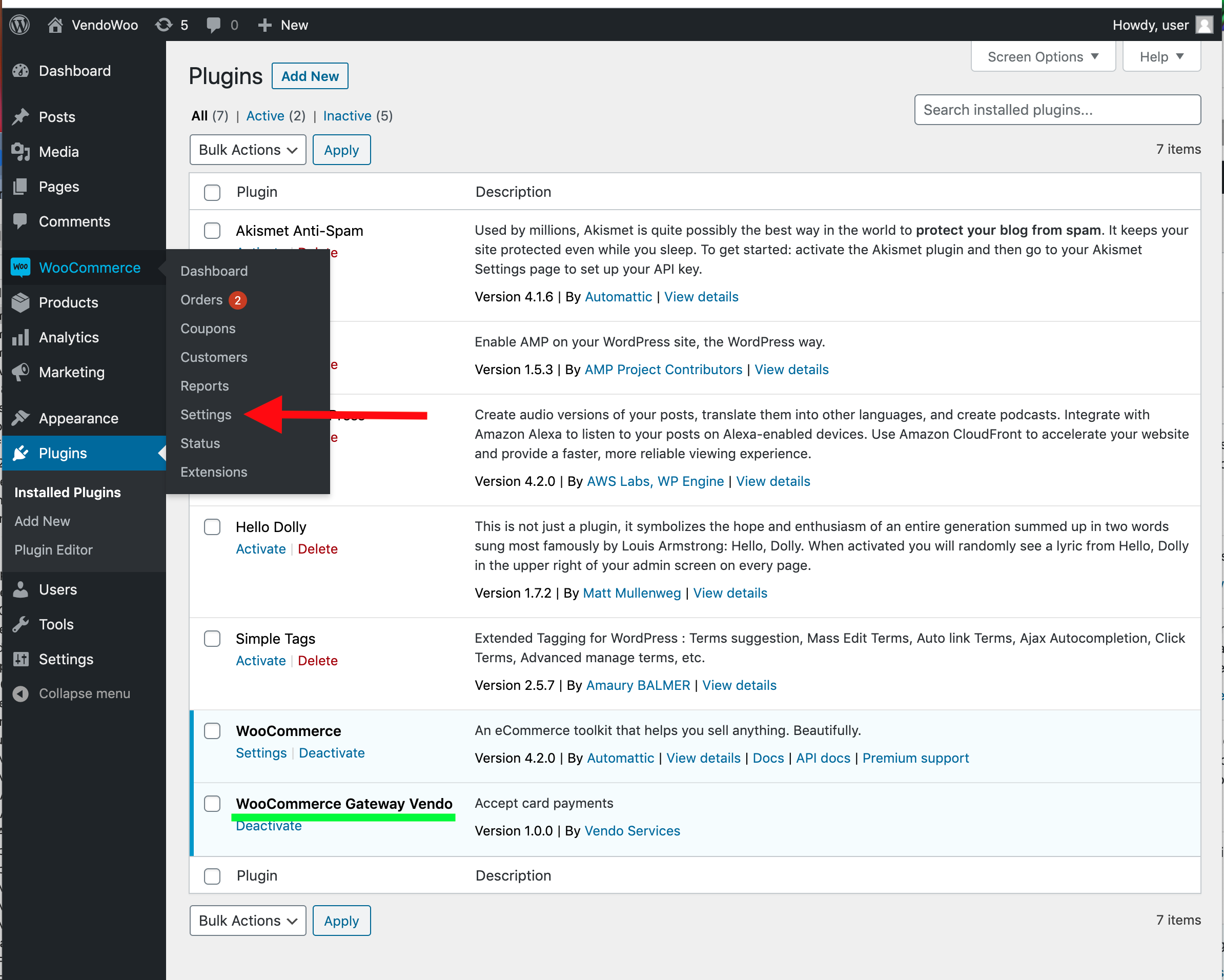
- Click on "Payments" then toggle Vendo Gateway on using the slide. Click Save changes then click on Manage.
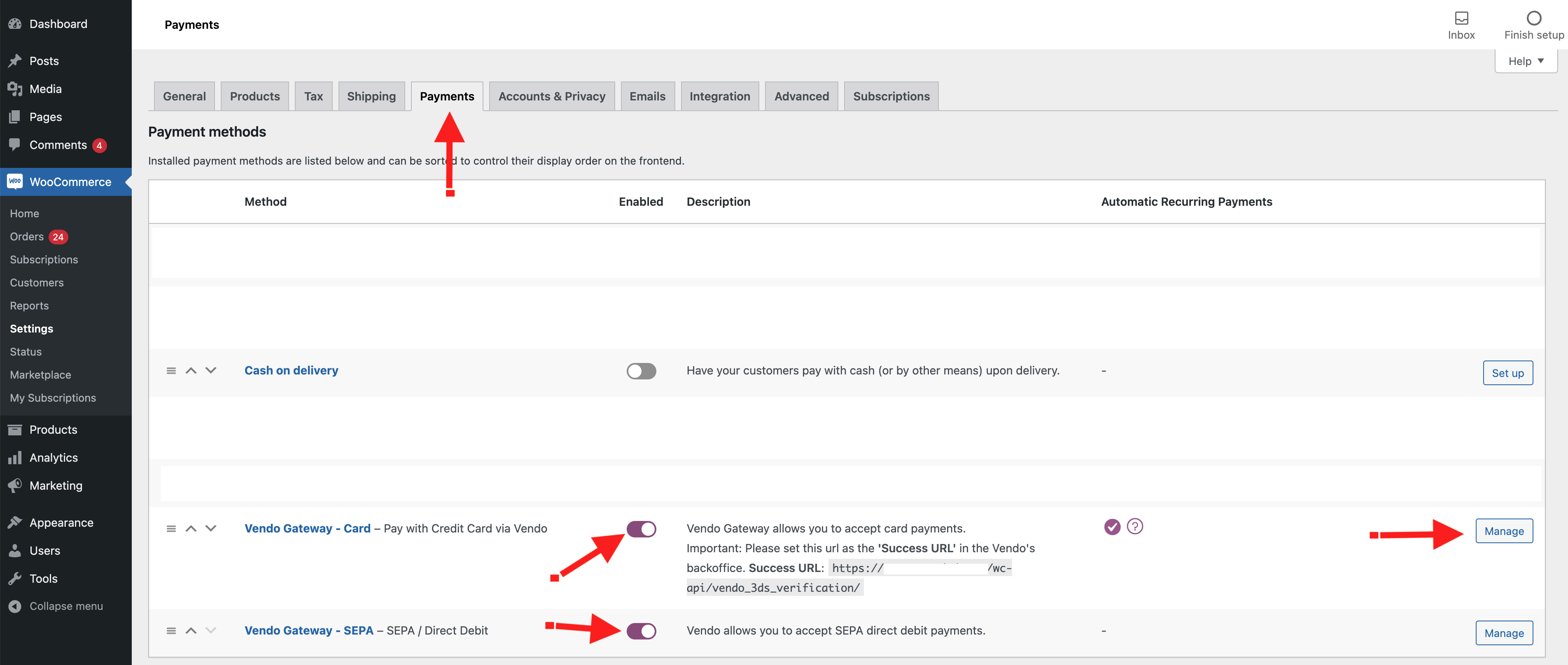
- Fill in the form and click on Save changes.
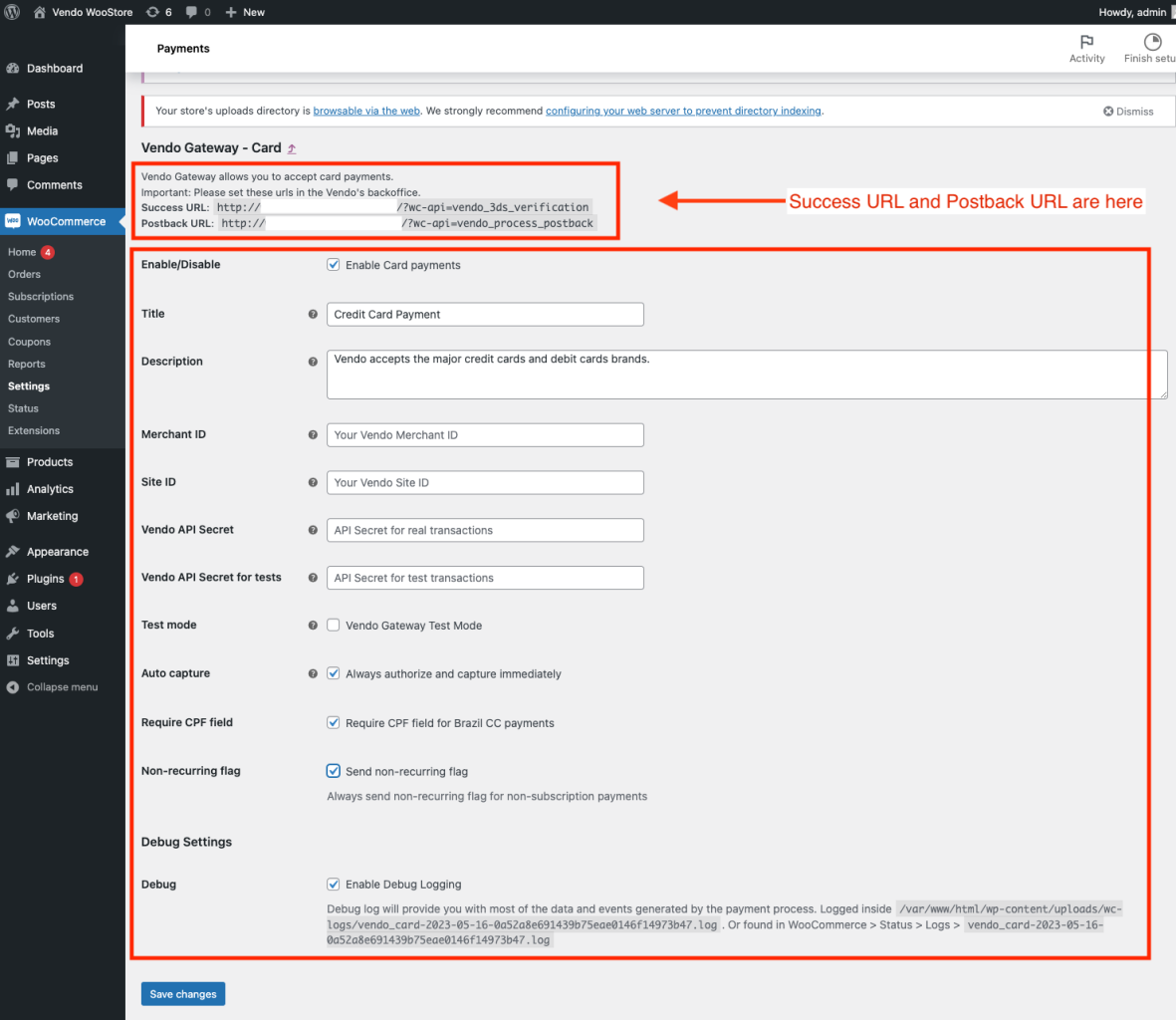
Fields' descriptions
- Title the title that your users will see in the checkout page, f.ex. "Pay with your Credit Card via Vendo".
- Description the description for end users, f.ex. "Secure and easy payments. Vendo accepts all major credit and debit card brands."
- Merchant ID your Vendo Merchant ID. Get this value from Vendo's Backoffice.
- Site ID your Vendo Site ID. Get this value from Vendo's Backoffice.
- Vendo API Secret your API Secret for real transactions. Get this value from Vendo's Backoffice after we have validated your sandbox integration.
- Vendo API Secret for TESTs your API Secret for test transactions. Get this value from Vendo's Backoffice.
- Test mode you must check this on during the integration phase to be able to test with test cards against out sandbox. You must uncheck it when you're ready to go live with Vendo.
- Auto capture if checked then all payments will be automatically authorized and captured (i.e. the payment will be collected right after the use completes the purchase). If you need to delay the capture (for example, you need to make sure the content or item were delivered first) then you can uncheck this option in which case a "Capture" button will appear in each order that you process with Vendo.
Woo Order status
Depending on your needs, you can set up the Order status after a successful payment. This means that you can easily configure it an Order Status as "Processing" or "Completed"
To do this, you will need to go to:
-
Settings
-
Payments Tab
-
Click on "Manage" in the Payment method that you want to set up the order status
-
Scroll down until you see "Order Status After Completion"
-
From the dropdown select the option that you want from "Processing" or "Completed"
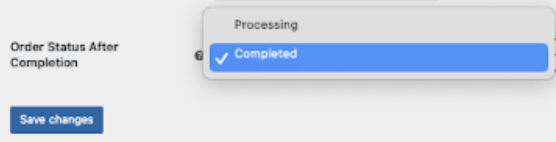
-
Click on Save changes
Updated 4 months ago
